Follow these instructions to configure your Auth0 account to connect to WhosOff for single sign on purposes.
PRE-REQUISITES:
- You will need to have administrator access within your Auth0 account
- You will need to have an existing account on WhosOff
- You will need to be a registered super user on your WhosOff account
Configuration
1. FROM WITHIN YOUR AUTH0 ACCOUNT
- Go to the Auth0 marketplace
- Use the link above to go to our WhosOff page or search within Auth0 Marketplace for 'WhosOff'
- Click Add Integration
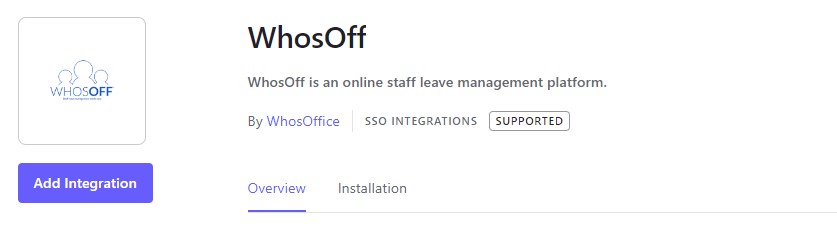
- Sign into your account if promted
- Select your tenant
- Give consent to allow WhosOff to integrate SSO
- Click save
2. DOWNLOAD YOUR METADATA FILE
- Once the connector has been added to your account, you will then need to download your SAML metadata file.
- From the Tutorial tab copy the Identity Provider Metadata
- Open a new tab in your browser to paste and go to the link
- This will automatically download the metadata file to your computer, which you will then need to upload to WhosOff within the next steps so make sure you know where this file is downloaded to.
3. FROM WITHIN YOUR WHOSOFF ACCOUNT
- Login to your WhosOff account
- Click Administration on the Left Hand Menu
- Click Admin dashboard
- On the right of the resulting page, click Company settings
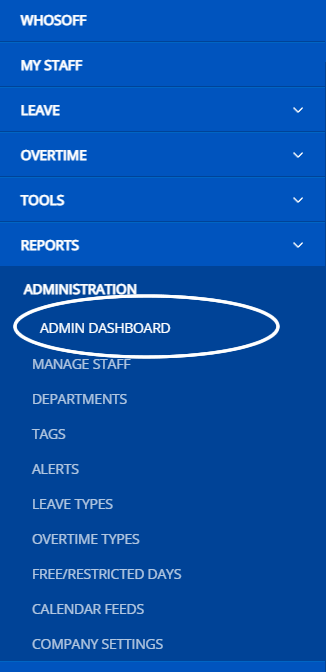
- Click on the Single Sign On tab (left hand side)
- From the SSO provider drop down, select Auth0 and click on Activate SSO.
4. COMPLETE YOUR CONFIGURATION
- You will be prompted to supply your Meta Data file
- Click on the Choose file button to locate the file you downloaded earlier
- Once located, click on the Upload button
- If successful, you should receive a confirmation that looks like the following.
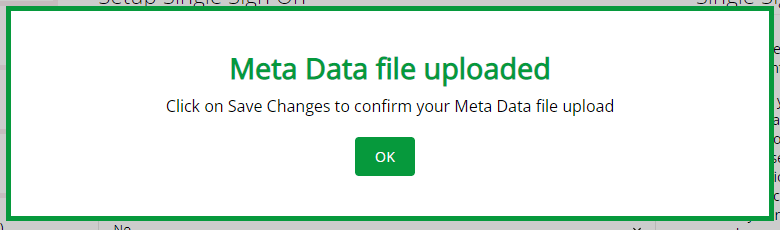
- Click on OK, then on Save changes
Note: If you would like to force users to Authenticate through Auth0, make sure "Force SAML" is selected as "Yes" then click on Save Changes.
If you require any assistance whilst setting up your Auth0 SSO integration with WhosOff, drop our support team an email.
PLATFORMS
Web / OnlineCATEGORIES
3rd Party IntegrationsPHRASES
sso, saml, auth0, single sign onSimilar articles
Companies using the Okta service can integrate their WhosOff, for Single Sign On purposes.
Companies using the Azure service can integrate their WhosOff, for Single Sign On purposes.
Companies using the OneLogin service can integrate their WhosOff, for Single Sign On purposes.
This article explains how to setup/configure your local server to integrate with WhosOff in order for your Active Directory users to access their WhosOff account without the need for separate login information.
Use these instructions to configure your Google Business Apps with WhosOff for single sign on.
Companies using Google Workspace can integrate their WhosOff account, for Single Sign On purposes.
