The performance of operational and admin personnel is pivotal to success. How an educational institution runs everything from marketing and pastoral care to catering, groundskeeping and cleaning affects its reputation. But many of these people don’t work to the same holiday schedule as teaching staff.
WhosOff’s education leave management platform empowers schools, colleges, universities and specialist training centres to coordinate staff holiday effectively. Delivering A-grade facilities and support services that help your students thrive.
Restaurant staffing can be complex to manage at the best of times. WhosOff makes sure that holiday management doesn’t add more complication.
Managing staff leave is no easy task when you’ve got team members on multiple different contract types. But with WhosOff, you can easily coordinate everyone’s time off in one place – whether they’re full-time, part-time or term time only. And display it on the same online holiday calendar.
WhosOff’s online leave management system is ideal for education institutions because it’s flexible enough to work for each team member – regardless of their role – while still providing structure. For example, you can block out days on which staff can’t take time off, such as training days and important academic events. You can also limit how many people in the same team can be off at the same time.
By digitizing your holiday calendar, the approval process also becomes much simpler. Staff members can check their leave allowance and who else has time off before making a request, and alerts are sent to managerial staff whenever a holiday submission needs approval.
WhosOff is very simple to use, so users can get up-and-running in minutes. There’s also a choice between web-based log-in or the WhosOff mobile app.
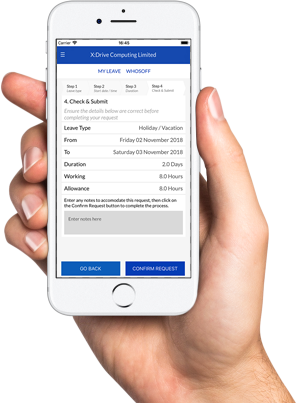
Centralise leave requests
Give every person in your institution the same process for requesting time off, to make leave management simpler.
Prevent calendar clashes
Set rules on how many people can book the same time off to avoid under-staffing across all departments.
Limit leave in peak periods
Restrict holiday requests at important times, such as inset days and academic events, so you’re not short-staffed.
Set holiday by contract type
Create the right framework for every staff member, according to their contract type – for example, blocking out school or university holidays for everyone working term time only.
Calculate carryover
Set staff leave entitlements year-by-year and create policies for how much time can be carried over to the next holiday year (if any).
Rapid onboarding process
Get every staff member using WhosOff from day one with our simple onboarding system and intuitive user interface.
Why is leave management important?
Failing to record leave accurately can also result in errors occurring. For instance, staff may take more time off than their total holiday occasion, or two key team members may book the same week off, leaving you short staffed. That’s why so many hoteliers choose to log all staff absences through leave management software like WhosOff.
Can we produce reports on the type of leave?
By managing all your staff movements in one place, you can identify key trends and use factual insights to shape your company holiday policies. And you can share data with senior leaders, so they can see the impact of everything from paid time off to the amount of overtime completed by each department or individual employee.
Can we restrict leave on certain days?
You can also put restrictions in place between team members, to stop two key people booking the same time off. Visit our policies and restrictions page to find out more.
Can we customise leave types?
Discover how WhosOff’s absence management software works completely free of charge. Get in touch to start your no-obligation trial.
Each account has access to:
- Access to all WhosOff's key features
- Free telephone and email support from our team of experts
- No long-term contracts or commitments
Complete the form opposite to start your FREE account, your trial will last until Monday, 26th May 2025
By completing the form above, you agree to the Terms and Conditions,
Terms of Use and Privacy Policy






