



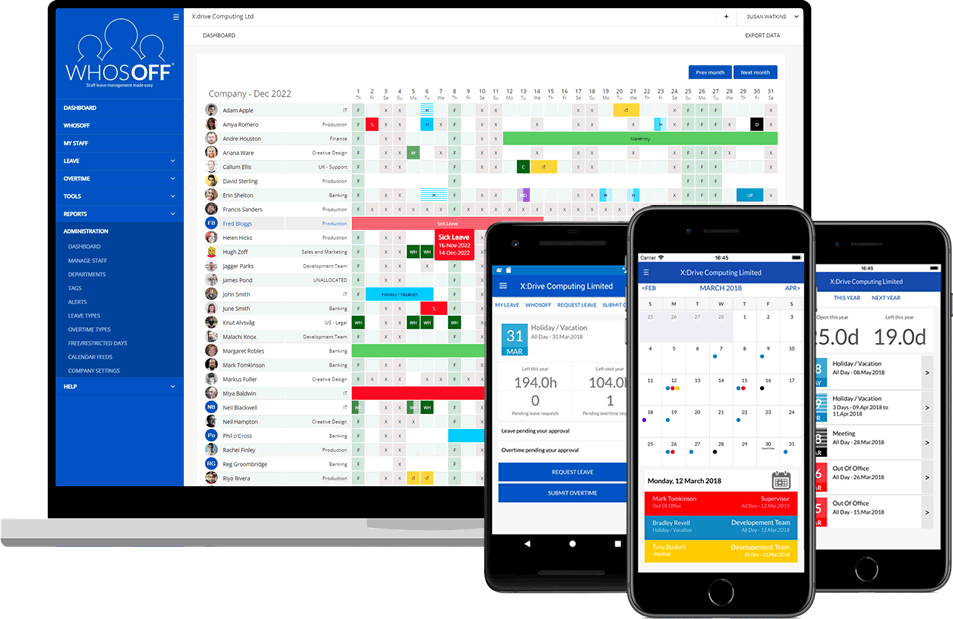
Leave Management Software for Hotel Teams
WhosOff’s leave management system takes the pain out of holiday planning for hoteliers. Use our online software to track how much time off staff are entitled to, approve holiday requests and see at-a-glance who’s booked annual leave.
Best of all, it’s accessible via web portal or mobile app – so your team can manage their annual leave allowance on-the-move.
Get your long FREE trial today!
WhosOff is ideal for hospitality companies, as our online holiday planner can be tailored to your exact requirements. Whether that’s setting rules around who can be off and when, or gifting staff extra leave as thanks for their long service.
Got a busy period coming up? Restrict how many people can take holiday during that time, so you don’t suddenly find yourselves under staff.
Staff never in the same place at the same time? Allow them to monitor their own holiday allowance in real-time, and view the online holiday calendar to see who’s booked time off.
Managers drowning in admin? WhosOff stores all active holiday requests in one place, so there’s no need to keep track of paperwork and long email trails to review leave requests.
Every feature on the WhosOff platform is designed to make hotel staff management simpler
Easy leave request management
Centralise leave requests
Give every person in your business the same process for requesting time off, to make leave management simpler for all staff members and their managers.
Stop calendar clashes
Set limits around who can book the same time off to avoid a particular hotel or department being under-staffed.
Set rules for peak periods
Restrict leave allowances during busy periods to avoid managers getting tied-up with turning down requests.
Track staff overtime
Keep track of who’s working extra hours and give staff the option to accrue time off in lieu (TOIL) to use at quieter times.
Manage carryover
Calculate staff leave entitlement year-by-year and set policies around how much leave can be carried over.
Rapid onboarding process
Get every staff member using WhosOff from day one in your business with our simple onboarding system and intuitive user interface.
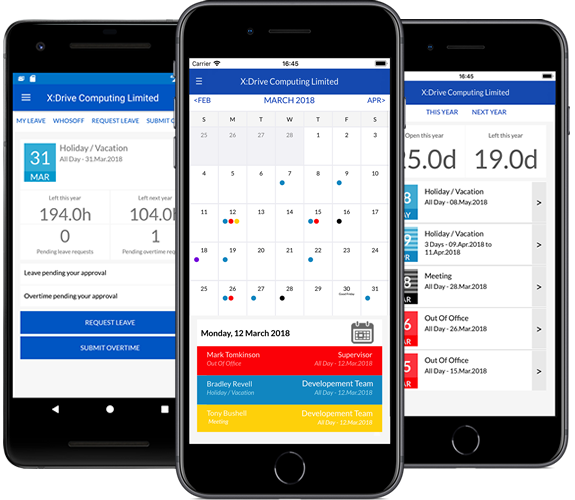
Frequently asked questions - FAQs
Why is leave management important?
Failing to record leave accurately can also result in errors occurring. For instance, staff may take more time off than their total holiday occasion, or two key team members may book the same week off, leaving you short staffed. That’s why so many hoteliers choose to log all staff absences through leave management software like WhosOff.
Can we produce reports on the type of leave?
By managing all your staff movements in one place, you can identify key trends and use factual insights to shape your company holiday policies. And you can share data with senior leaders, so they can see the impact of everything from paid time off to the amount of overtime completed by each department or individual employee.
Can we restrict leave on certain days?
You can also put restrictions in place between team members, to stop two key people booking the same time off. Visit our policies and restrictions page to find out more.
Can we customise leave types?
Discover how WhosOff’s absence management software works completely free of charge.
Each account has access to:- Access to all WhosOff's key features
- Free telephone and email support from our team of experts
- No long-term contracts or commitments
Complete the form opposite to start your FREE account, your trial will last until Monday, 26th May 2025
By completing the form above, you agree to the Terms and Conditions,
Terms of Use and Privacy Policy







