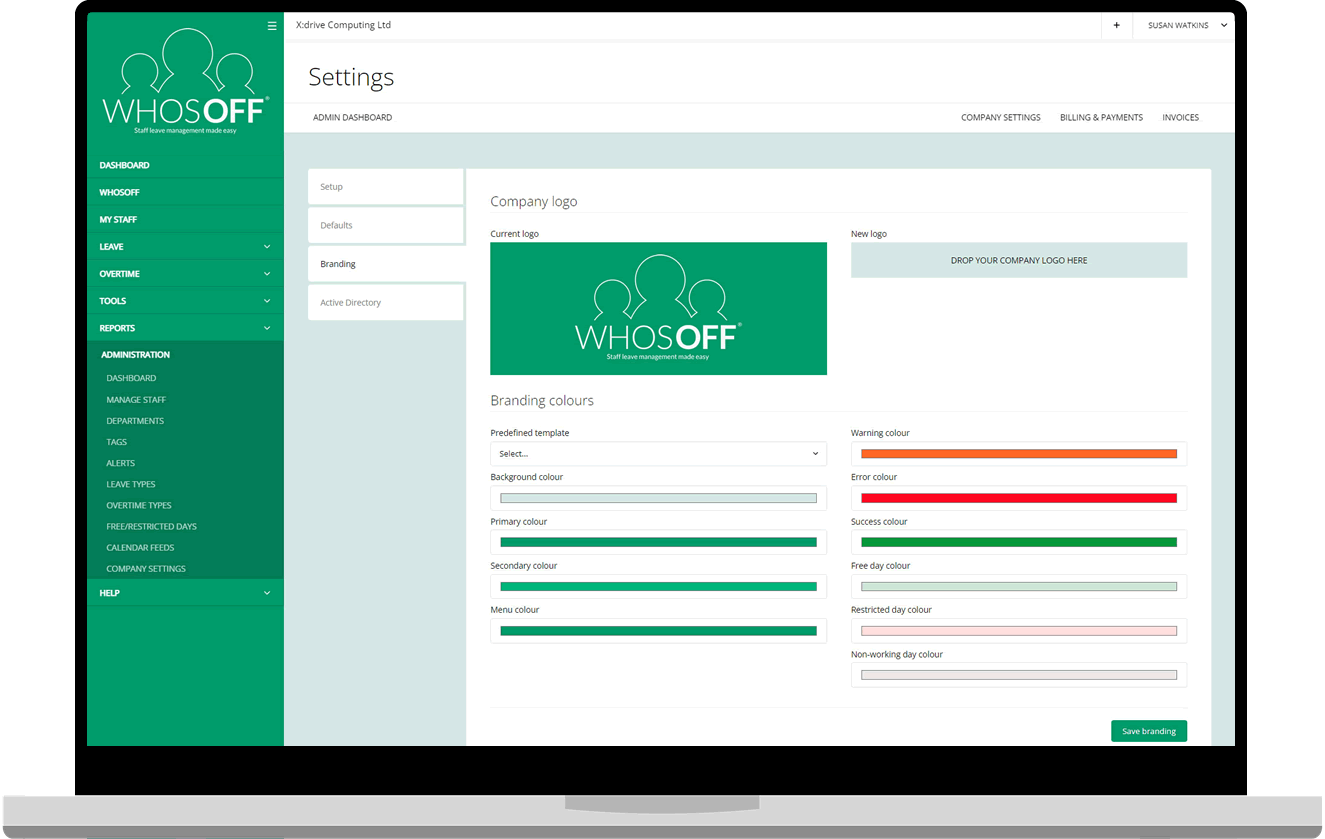Requesting & Approving leave
Your staff can submit leave requests via their mobile phone or PC. Line managers are then presented with the information required to make an informed decision based on how your account is setup for you.
Some leave can be set to be automatically approved, and you can even allow staff to report other teams members away from the office, on sick leave for example.
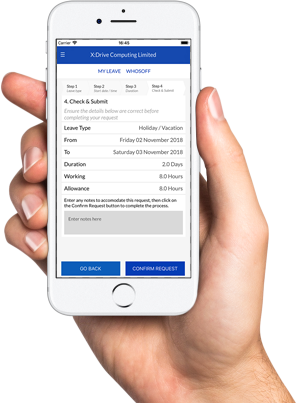
You can setup your own leave type for Sick Leave, allow staff members to report another staff member off (up to 1 day max) and set who can see this leave type.
Super Users are able to send gentle reminders to line managers that have not yet handled leave requests.
Pending leave requests that have passed are marked as expired with options to remove or approve the request.
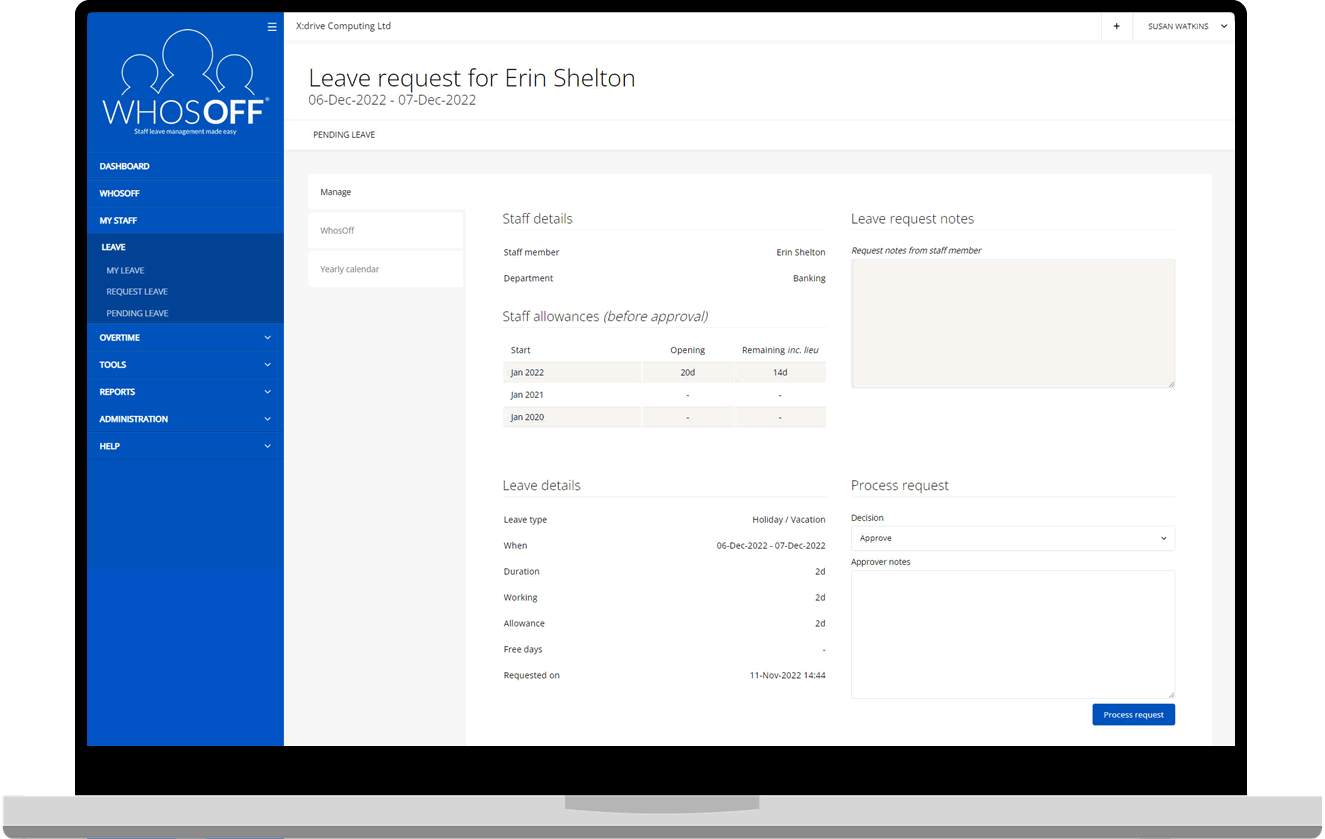
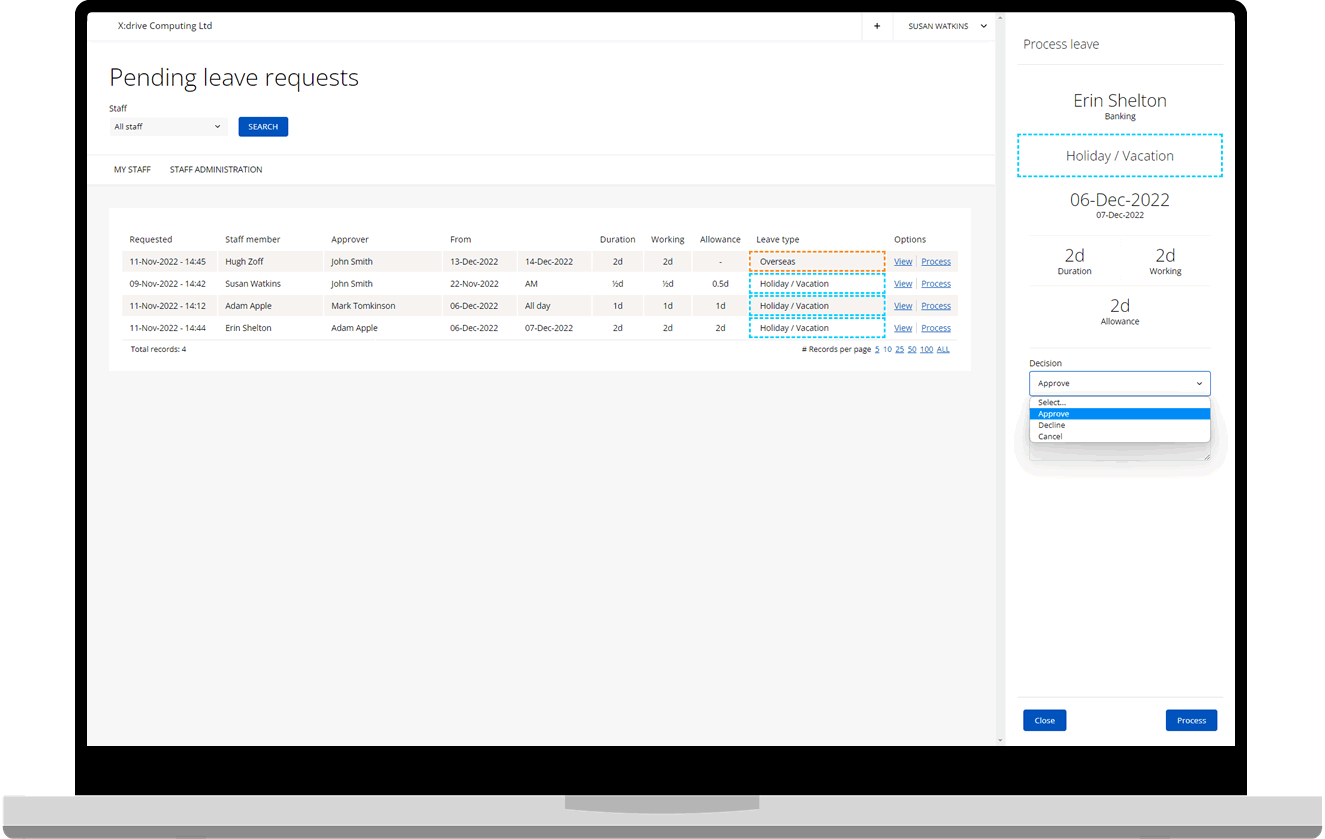
Auto approvals
You can setup your own leave type for Sick Leave, allow staff members to report another staff member off (up to 1 day max) and set who can see this leave type.
Approvals
Process pending leave requests with an informative decision making process.
Additional notifiers
As well as an approver, each staff member can be set to have two additional notifiers to receive notifications when requests are submitted and approved/declined.
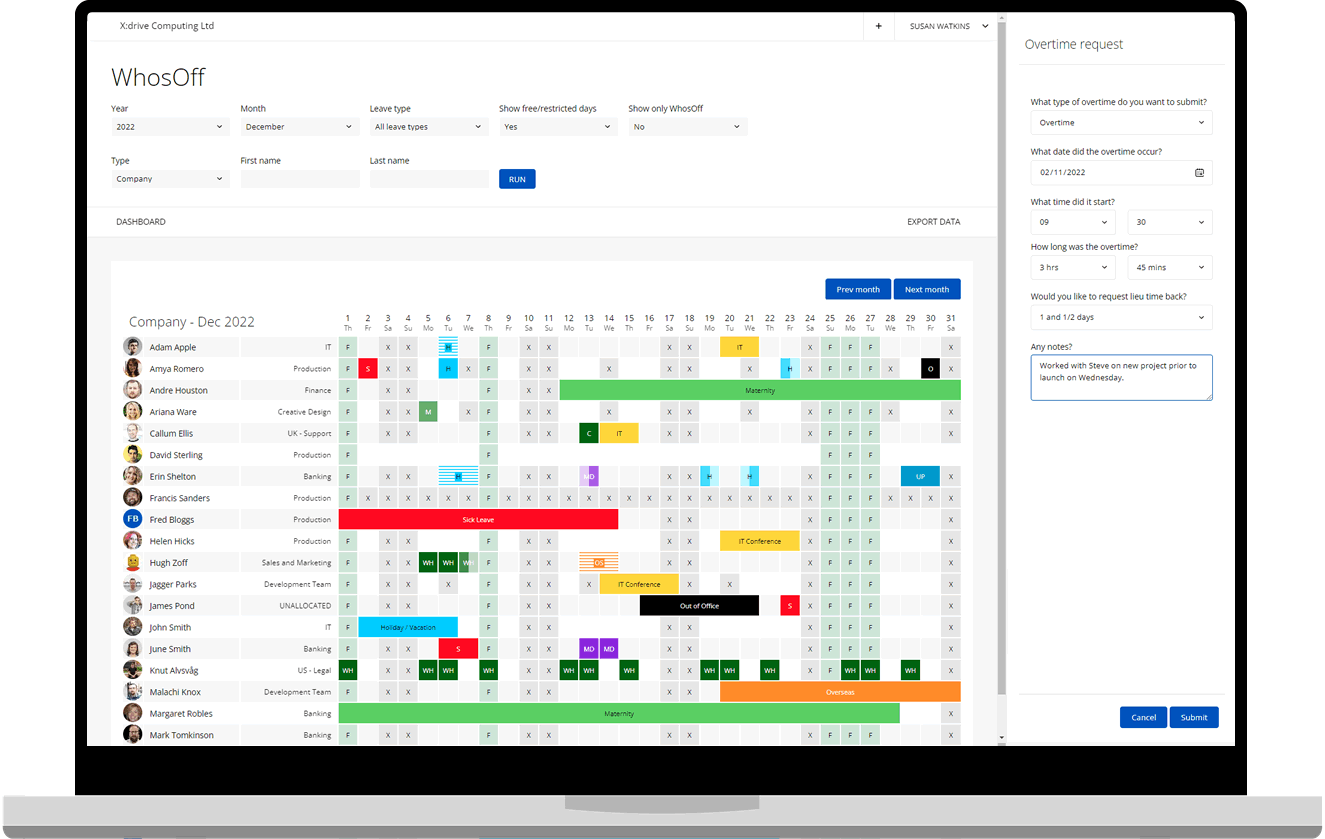
Your staff can record overtime they have completed through the mobile apps, or via their PC. Overtime requests are then submitted to their line manager for approval.
Overtime can be managed from within the PC app, or via your phone using one of our dedicated mobile apps.
Custom overtime typesSetup your own overtime types to suit your business requirements, from extra working time, to double time, weekends and extra cover.
Give back time in lieuAllow your staff members to request time back in lieu for the extra time they have worked.
Get your account instantly and have until Thursday, 26th March 2026 to try the full system, for Free!
Use our bulk process tools to onboard and manage your staff members with ease. From bulk user uploads, to bulk leave bookings and allowance adjustments.
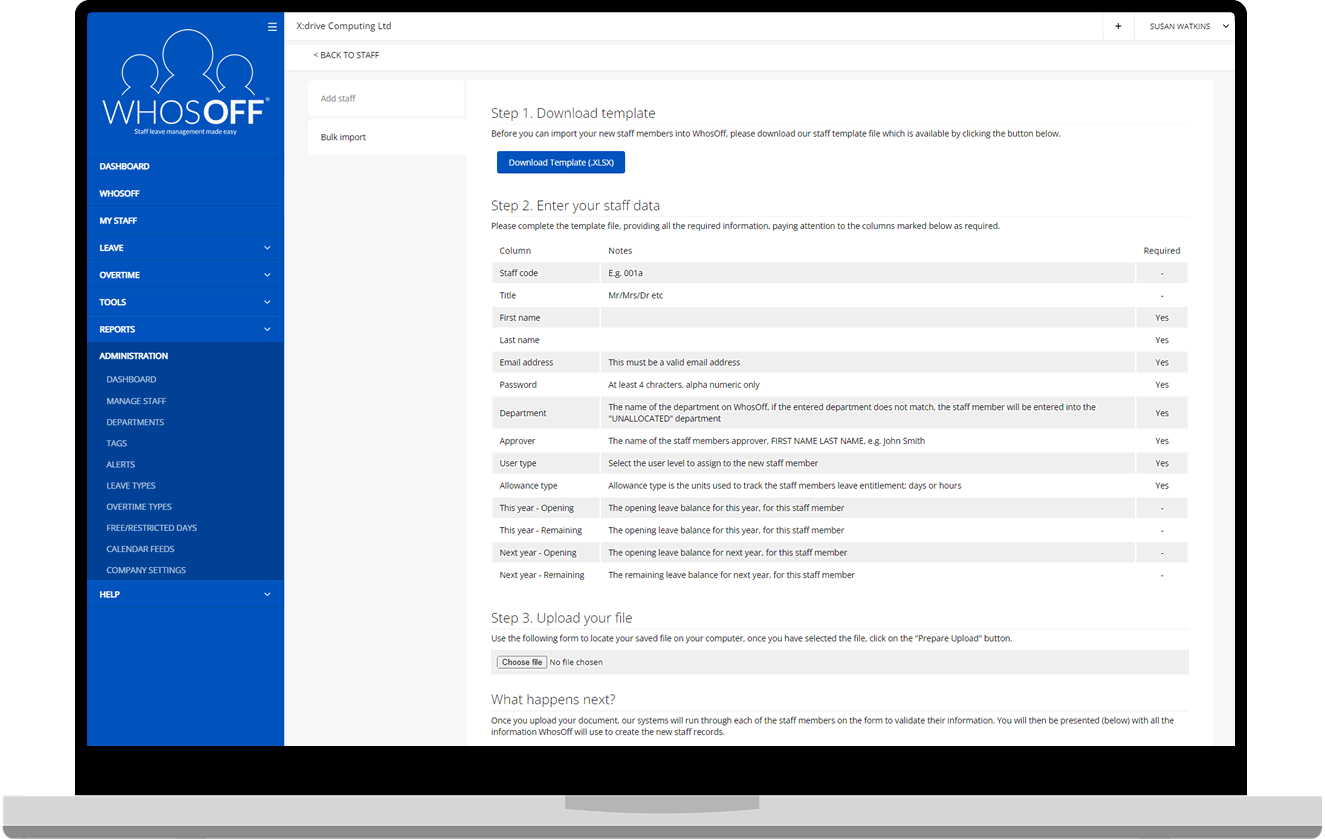 Bulk staff import
Bulk staff import
Using an excel based template (downloaded from the site) enter your staff details offline and when you are ready, upload them into the WhosOff system also if you wish, sending each staff a welcome message to the system.
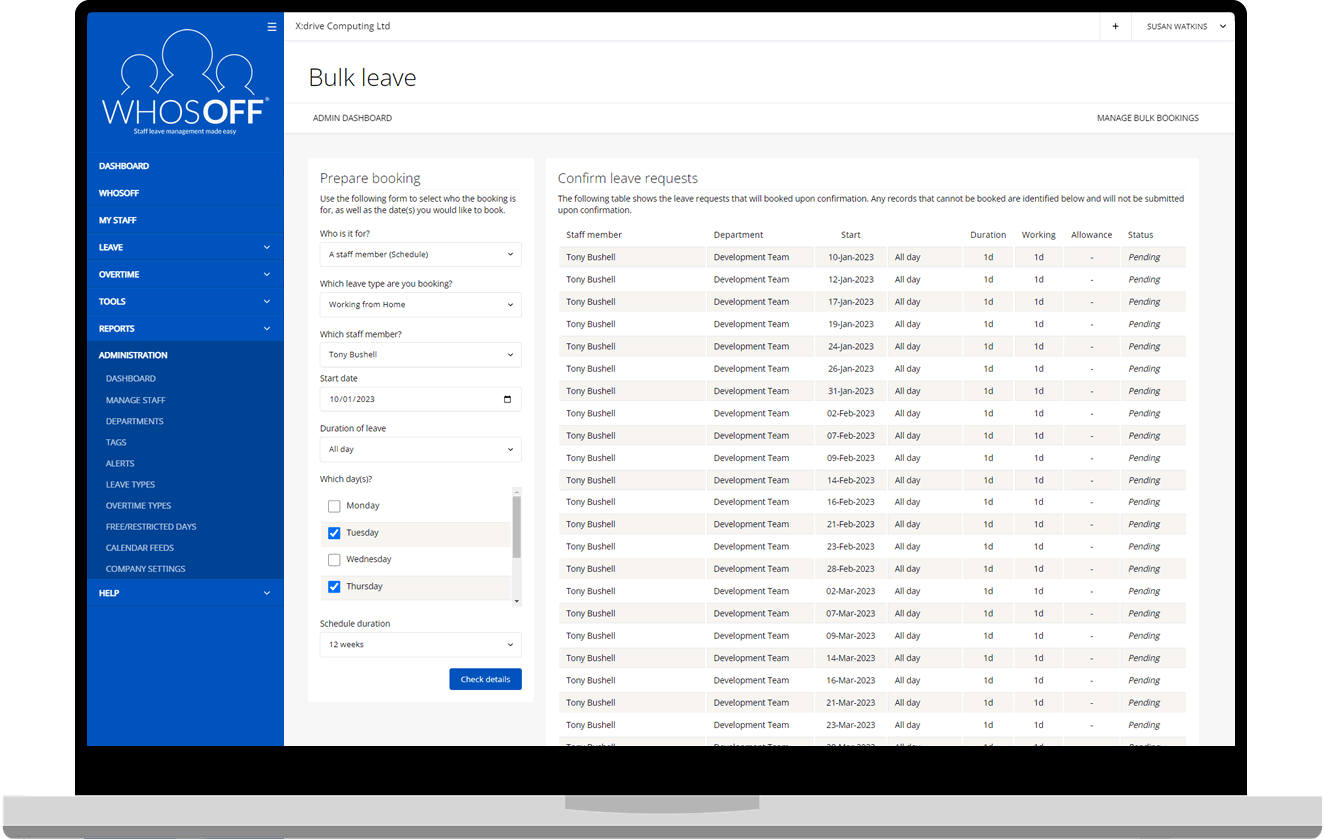 Bulk leave bookings
Bulk leave bookings
Book either half or a whole day for one or more departments within your company using our bulk leave tool. Useful for company wide holidays such as Christmas day, or days where the office will be closed for training for example.
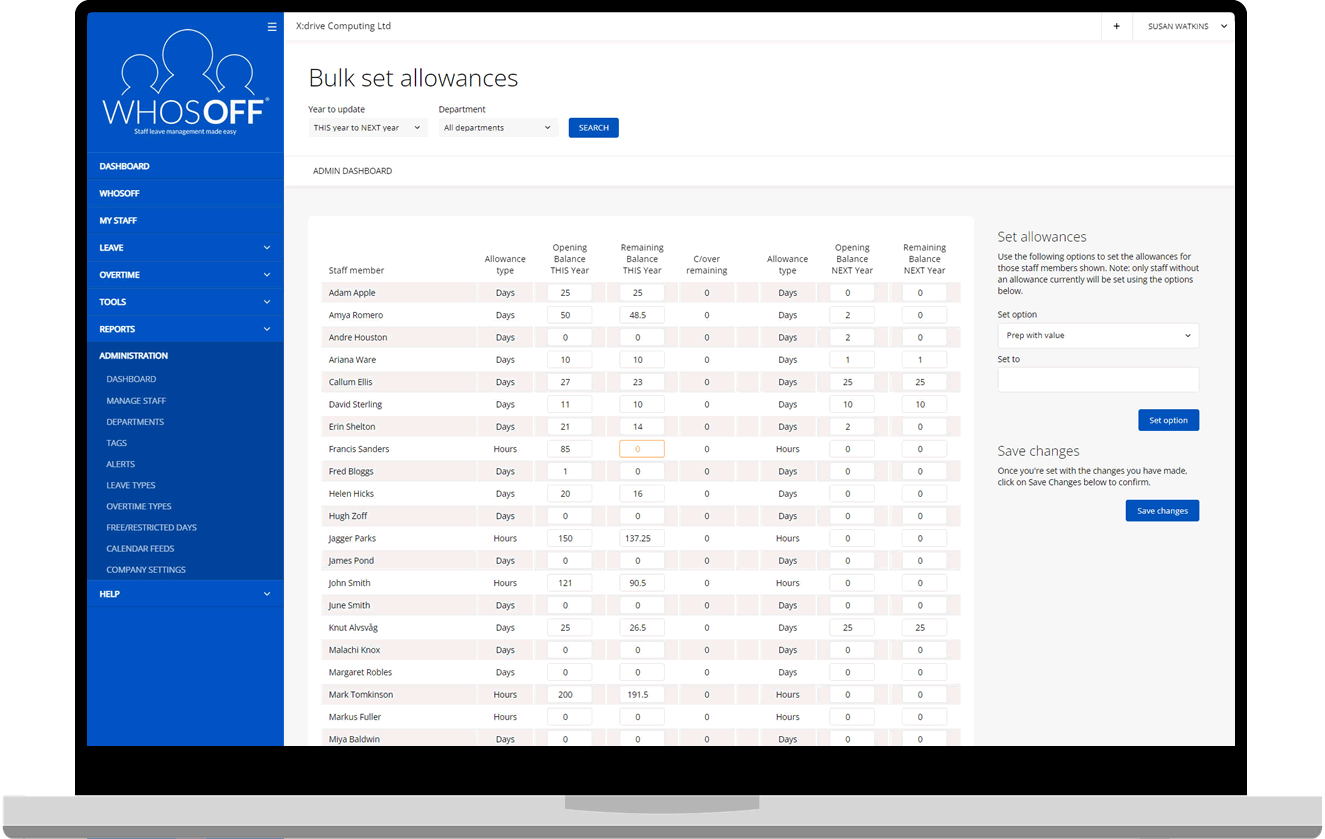 Bulk allowance adjustments
Bulk allowance adjustments
A quick way to start new year allowances. This feature allows you to either copy the opening balance from this year to next years opening and remaining or set all opening and remaining balances to a single value by department.
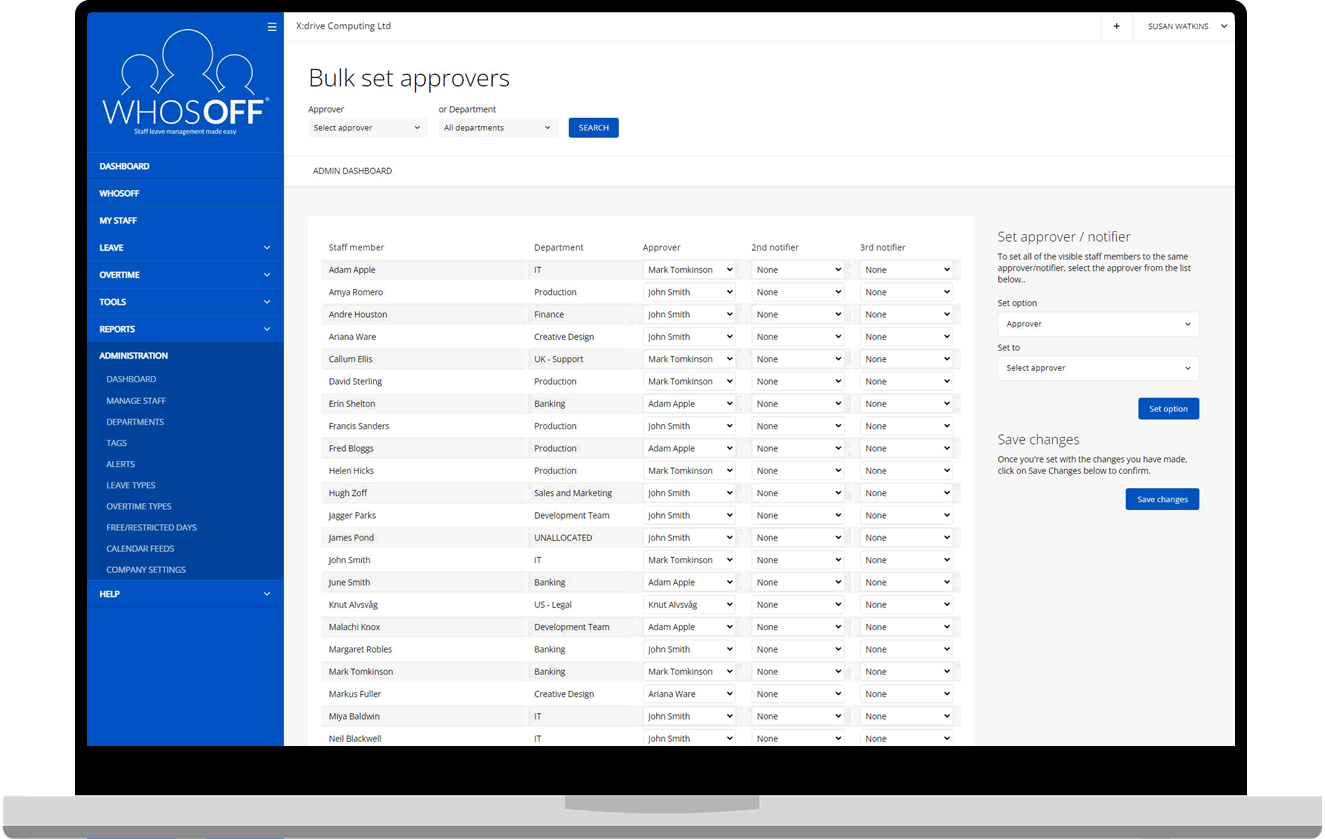 Bulk change approvers / departments
Bulk change approvers / departments
Added someone to the wrong department, or even to the wrong approver? Don't panic, you can quickly update multiple users' departments or approvers within the system using our handy tools.
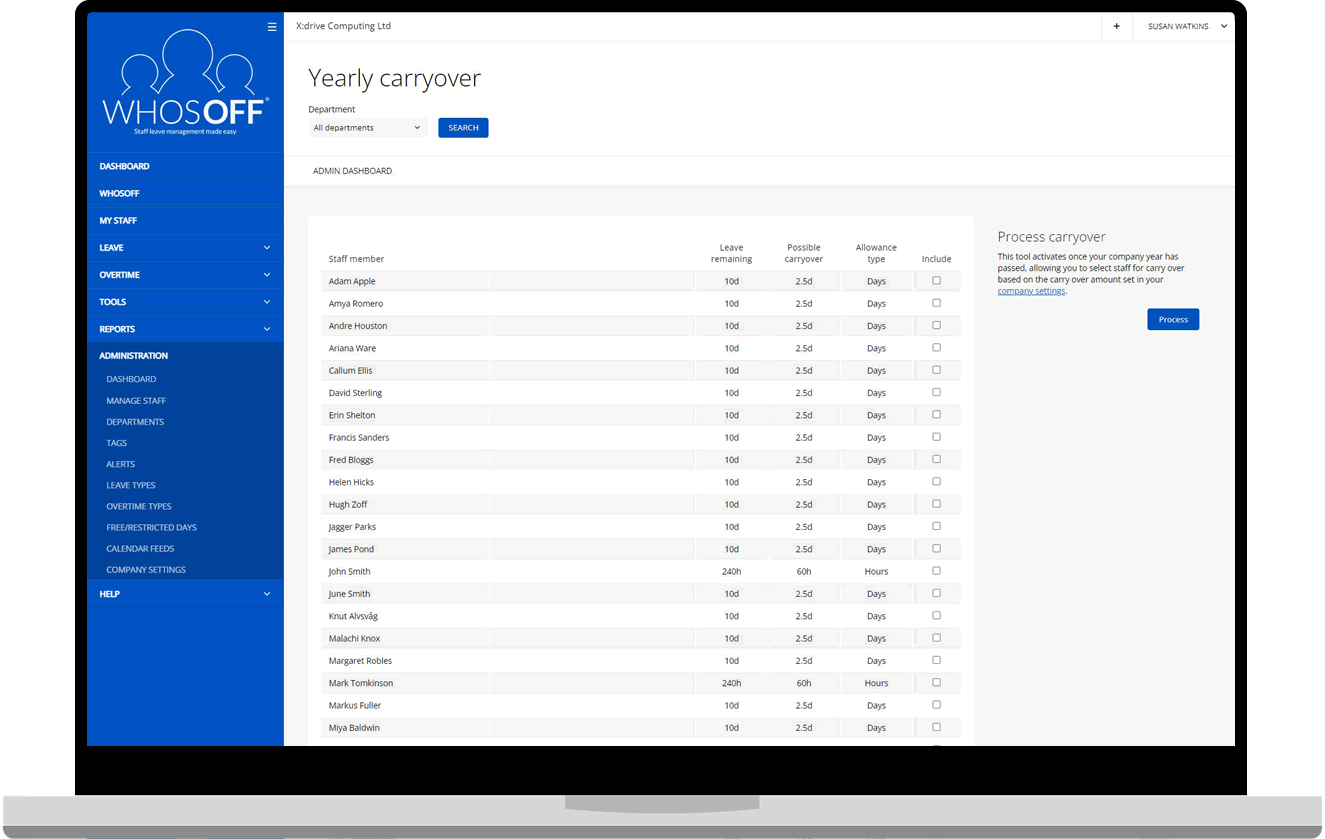 Yearly carryover
Yearly carryover
If your company allows staff to carry leave allowances from one year to the next, WhosOff will help running the carryover process to ensure staff entitlements are managed according to your policies.
Get your account instantly and have until Thursday, 26th March 2026 to try the full system, for Free!
There are many reports available, including WhosOff analysis reports, staff contact directories, Bradford Factor reports and a limit based report.
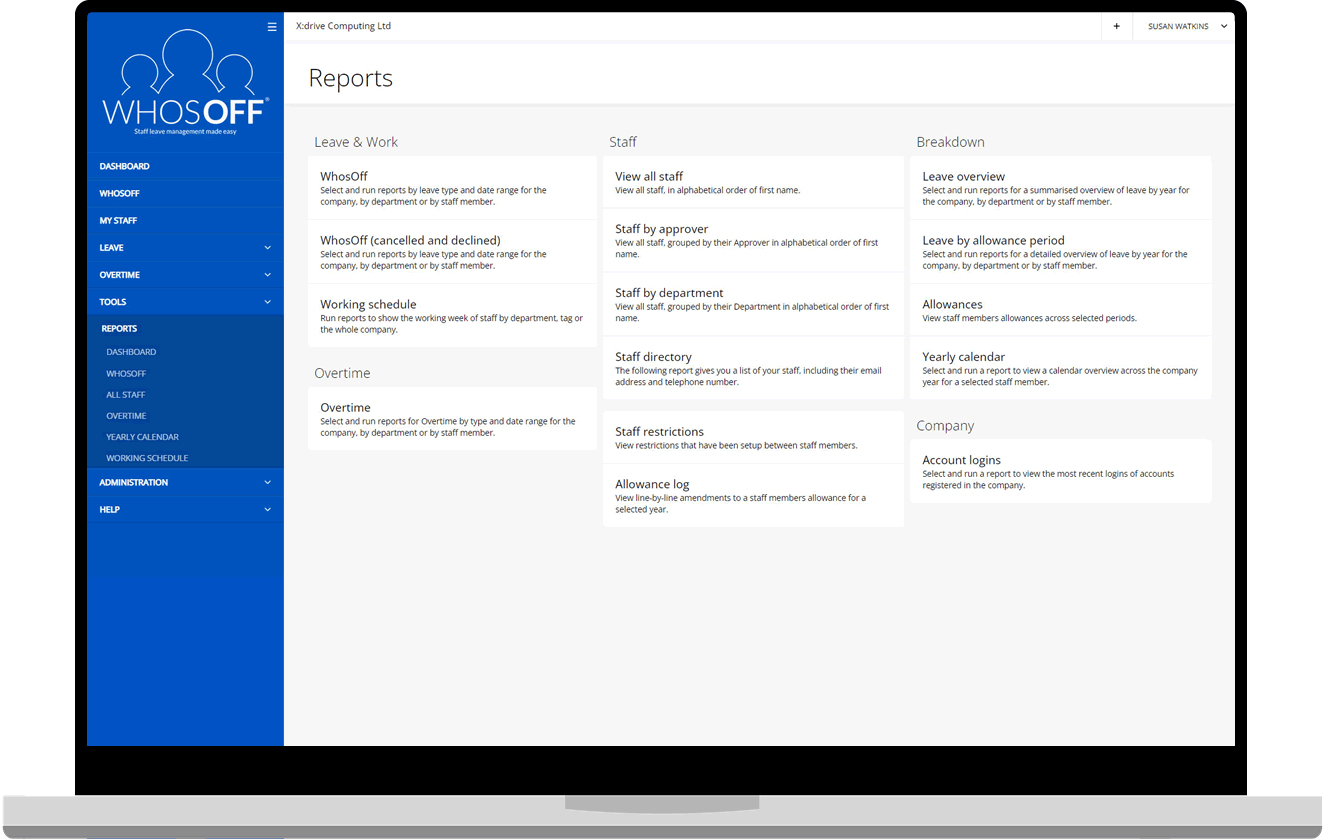
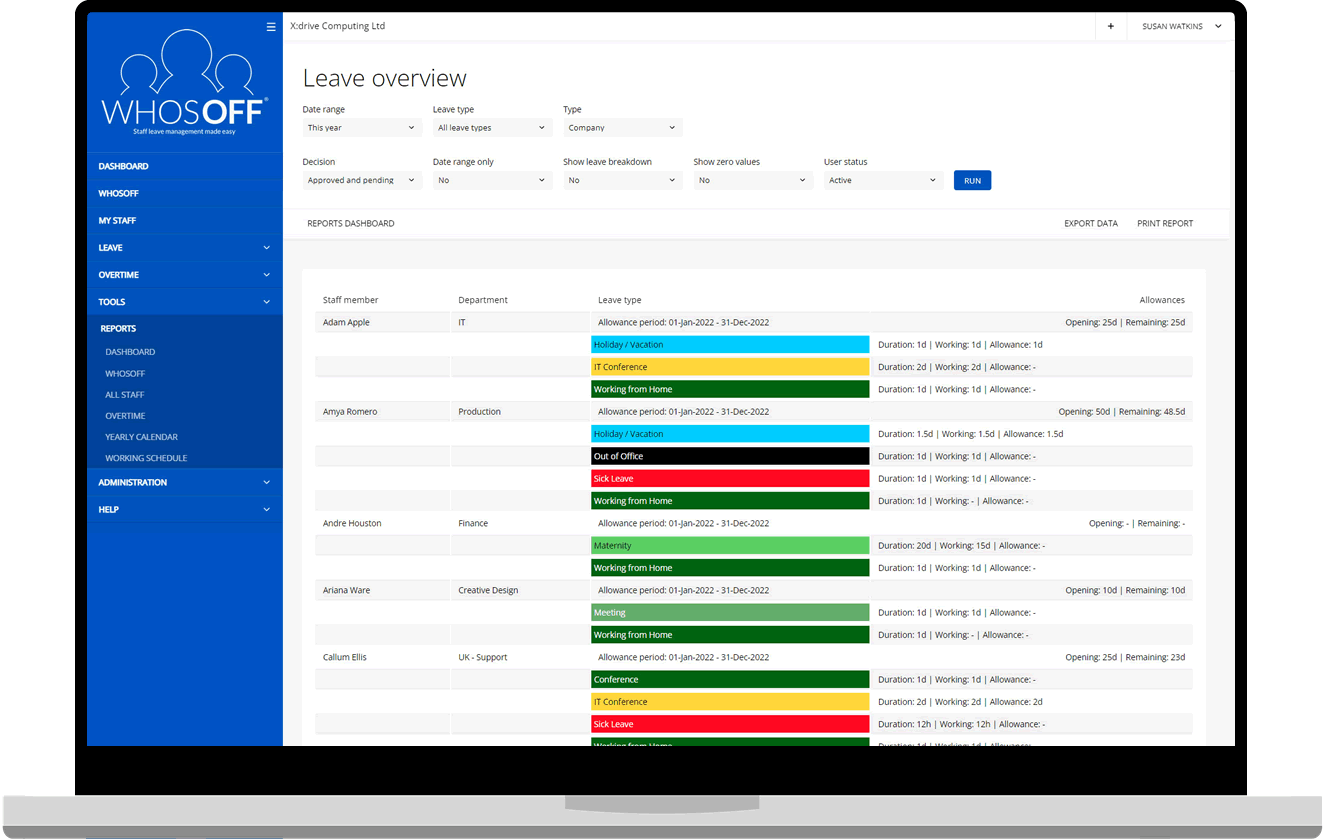
A breakdown of selected staff (or all) members' leave for a date range, grouped in leave type and date range order.
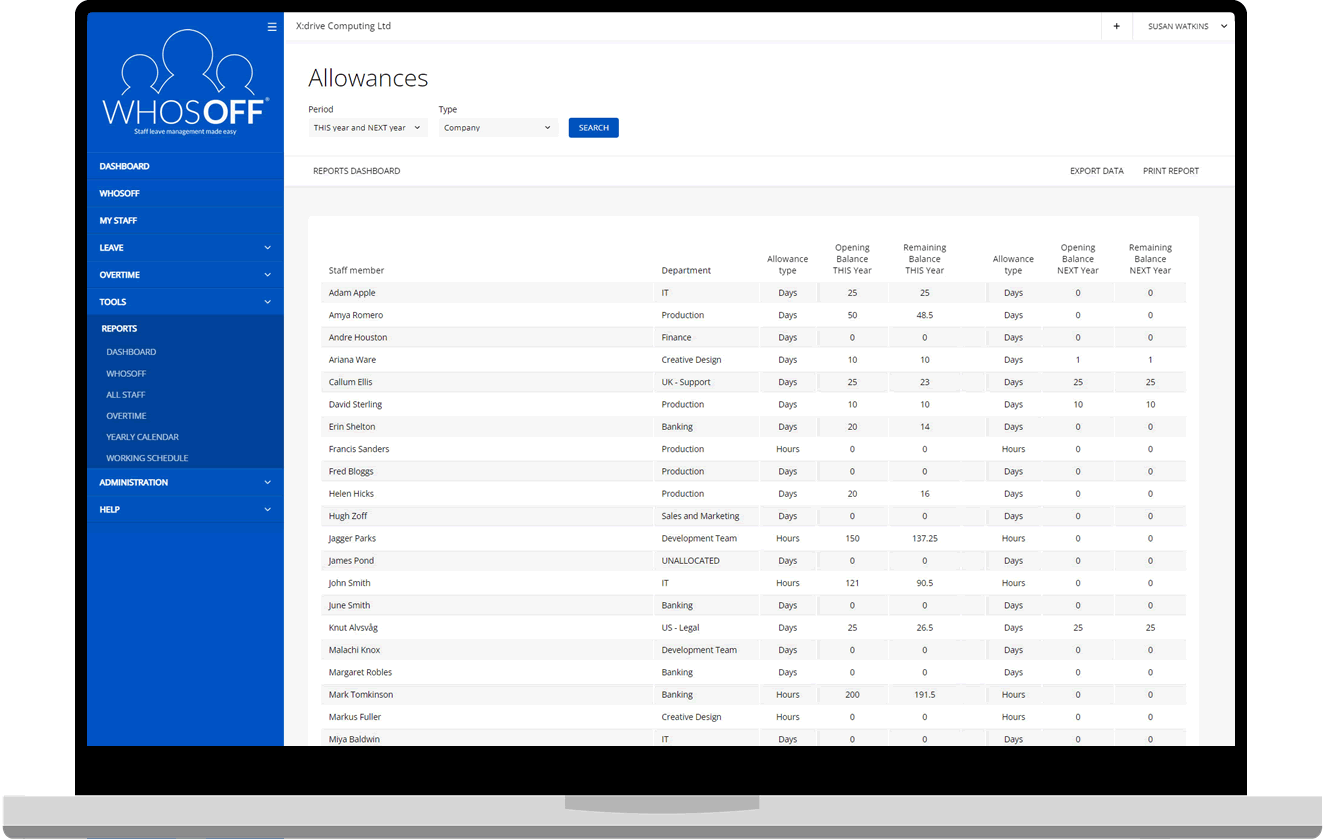
Access to a range of quick reports, like the one shown above which details the allowances for staff members for this year and next (or last year and this year).
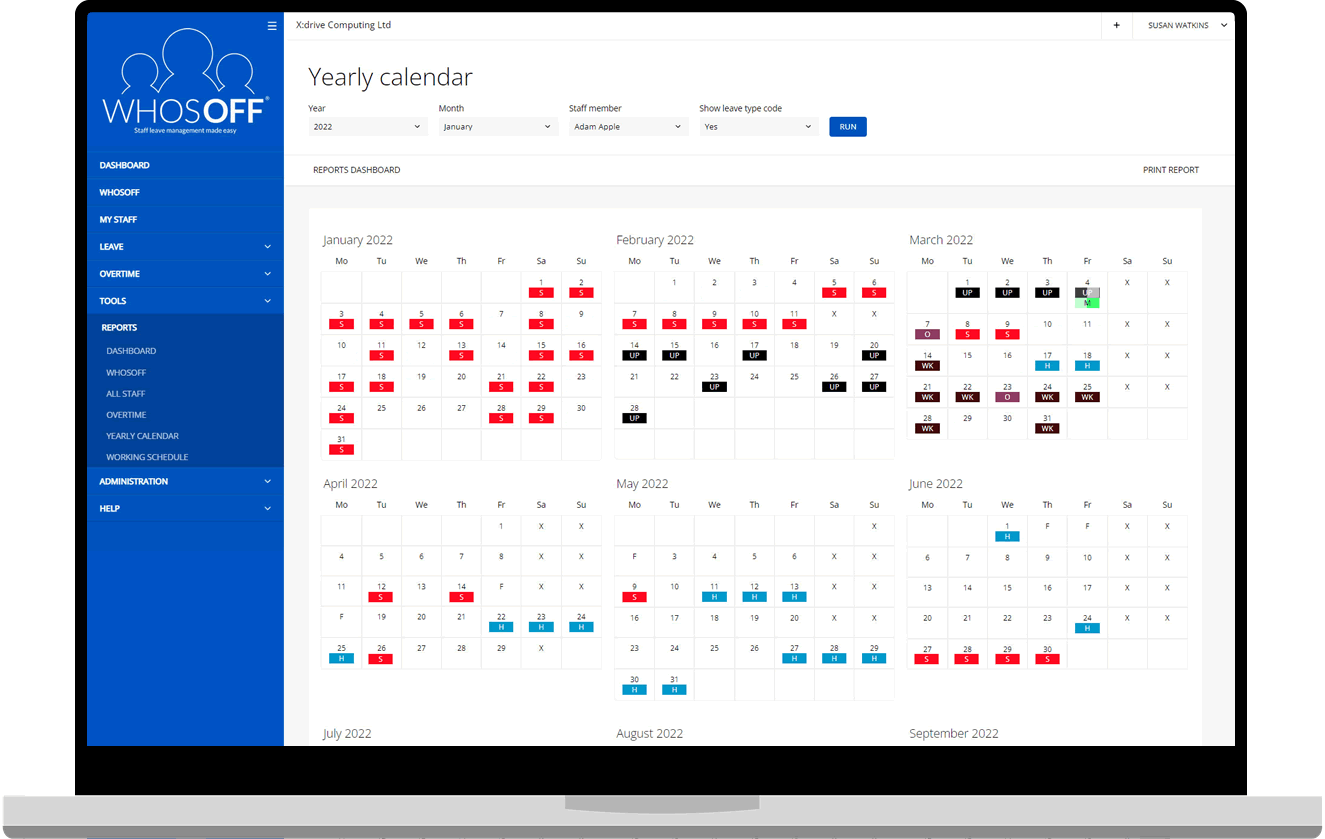
Produce a month by month overview for a staff member across a selected company year.
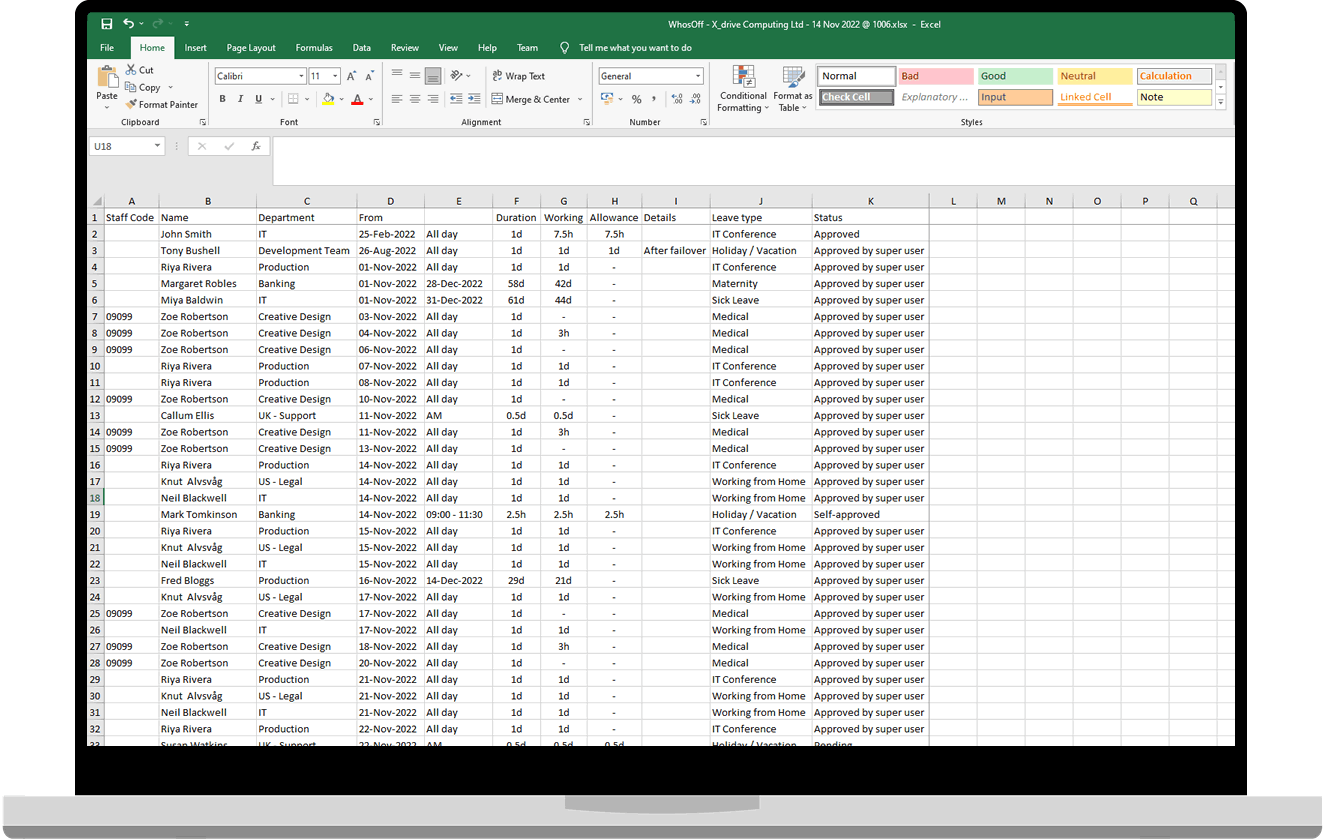
Need to extract and use the data from WhosOff? Well, in certain reports you have the option to export the data to .csv or .xlsx for your convenience.
See first-hand how WhosOff’s digital holiday calendar can improve the way you handle staff leave requests.
Once logged into your account you will be presented with an overview of your leave status, as well as an overview of anyone that has leave registered for today.
Each user is also presented with their next 7 days as a calendar view.
Super Users / ApproversOutstanding leave requests, who's off at a glance and instant access to important information, all available on the dashboard.
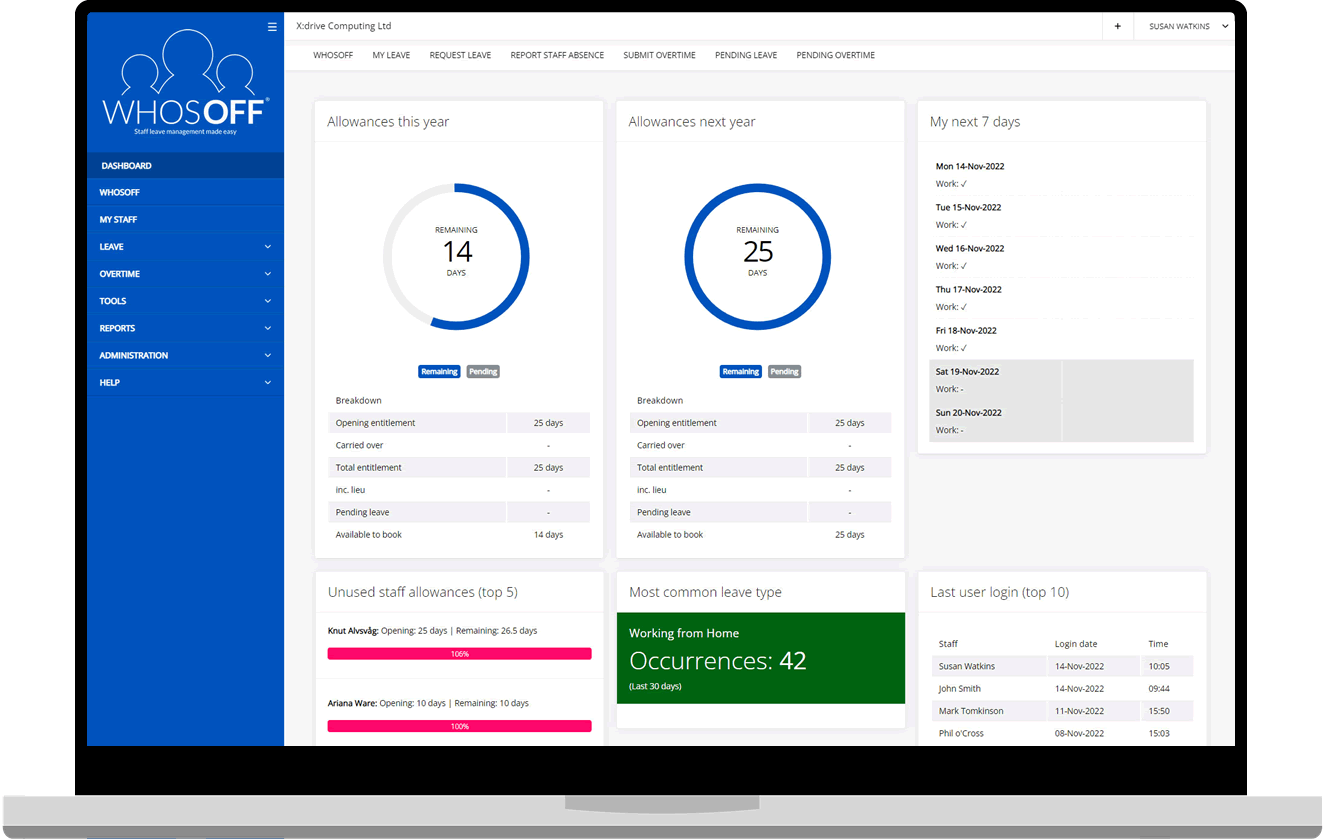
WhosOff allows you to integrate your account data into other business systems used by your organisation, from calendar feed subscriptions to direct data access via our API.
Calendar feeds can be setup to mirror your departments, rules around leave type visibility and user level access.
Google Calendar
Automatically add any data from your WhosOff account into Google Calendars.
Outlook
View important leave data in Outlook without having to login to your WhosOff account.
RESTful API
Integrate your WhosOff account data into any one of your own systems using our API.
One of the problems companies face is making their staff members feel comfortable with any new system.
With WhosOff, you are able to apply custom branding to your account to make WhosOff look and feel like one of your own internal products, even better, branding is FREE to all accounts.
Online / Mobile / EmailAny custom branding applied through your account is applied to both the web and mobile applications, as well as any emails that are sent to your team.