Some companies mandate that certain company days off must come out of staff members' allowances, this is most commonly seen with Christmas closure but can affect other times of year as well. In these cases, you may want to create a leave type specifically to track the mandatory days off, as this has two benefits over simply booking it as 'Holiday / Vacation'.
First, these days will be visually distinct on the calendar, ensuring staff are clear on why the day has been booked off. And second, you can implement a 'cancellation period' which will prevent staff from canceling these days and using that portion of their allowance to book different dates off.
ADDING A CHRISTMAS SHUTDOWN LEAVE TYPE
- Click Administration on the Left Hand menu
- Click Leave Types
- At the top right of the page, click Add Leave Type
- Enter the relevant details, the below is an example
- Name - Christmas Shutdown
- Code - CH
- Requires approval - Yes
- Deduct allowance time - Yes
- Notes visible to - Staff
- Available to - Super User (to restrict this as an 'admin function')
- Seen by - Staff
The other settings are optional, and won't affect this particular example but can be set to your preference. Once you have chosen, click Create new.
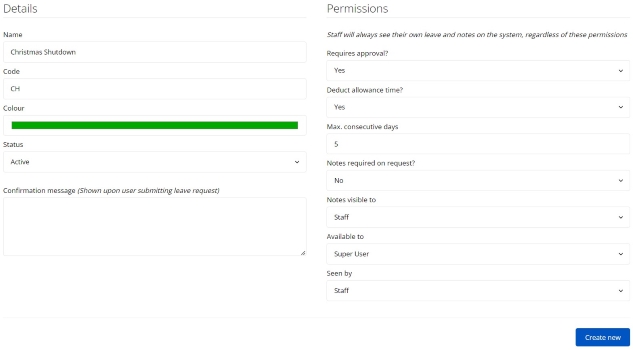
- Then click the Restrictions & Levels tab on the left
- Enter 365 in the Cancellation period field, and click Save restrictions
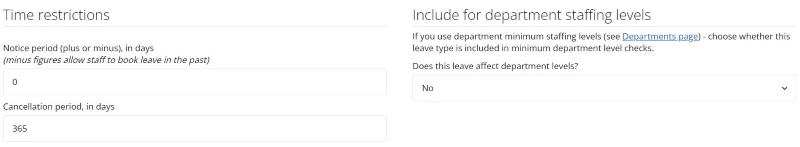
- Finally, we would suggest clicking the Email Settings tab on the left and turning all the 'Email on...' dropdowns to None, so that when this leave type is booked it appears on the calendar without staff and approvers receiving an email notification for each day.
PLATFORMS
Web / OnlineCATEGORIES
Bulk OptionsPublic / Bank Holidays
PHRASES
christmas, christmas shutdown, company closure, mandatory leave, christmas leave, xmasSimilar articles