Another important step in WhosOff is to ensure that your Public Holidays are managed appropriately. Normally, Public Holidays are set up using our Free Days option. This ensures that if staff members book Holiday where a Public Holiday falls, no allowance will be deducted for that day.
For example - if a staff member works Mon - Fri and books a week off, the system will deduct 5 days from their Remaining Allowance, however if the Monday is a Free Day (Public Holiday), the system will only deduct 4 days instead.
Of course we do appreciate that Public Holidays can be managed in different ways, so if you want a little help in getting the setup right for your business, contact one of our support team and we'll be happy to help.
SETTING UP PUBLIC HOLIDAYS
- Login to your WhosOff account
- Click on Administration on the Left Hand menu
- Click on Free/Restricted Days
- Then click on Import Public Holidays
The tool on the resulting page will allow you to select which Country you would like to import the public holidays for, you can then choose which Selected Departments (or All Departments) you would like to apply the public holidays to (this may be determined by how you have set up your company departments).
Once you've determined which Public Holidays apply to your company / department(s) by using the check box in line with each date, you can click on Import Selected, the system will then inform you how many of the selected Public Holidays have been successfully imported.
Please note that the list of available Public Holidays will be updated automatically year on year, but Free Days (Public Holidays) are still required to be imported by you.
This process can be repeated as many times as required, for each individual country that you are looking to manage on WhosOff.
You can also, or instead of, use the individual add option where you can enter a specific public holiday (or company free day) onto the system, this is particularly useful for any regional public holidays that occur in countries like the USA, Germany, Spain etc., this can help add any dates that do not appear in the Import Public Holidays list.
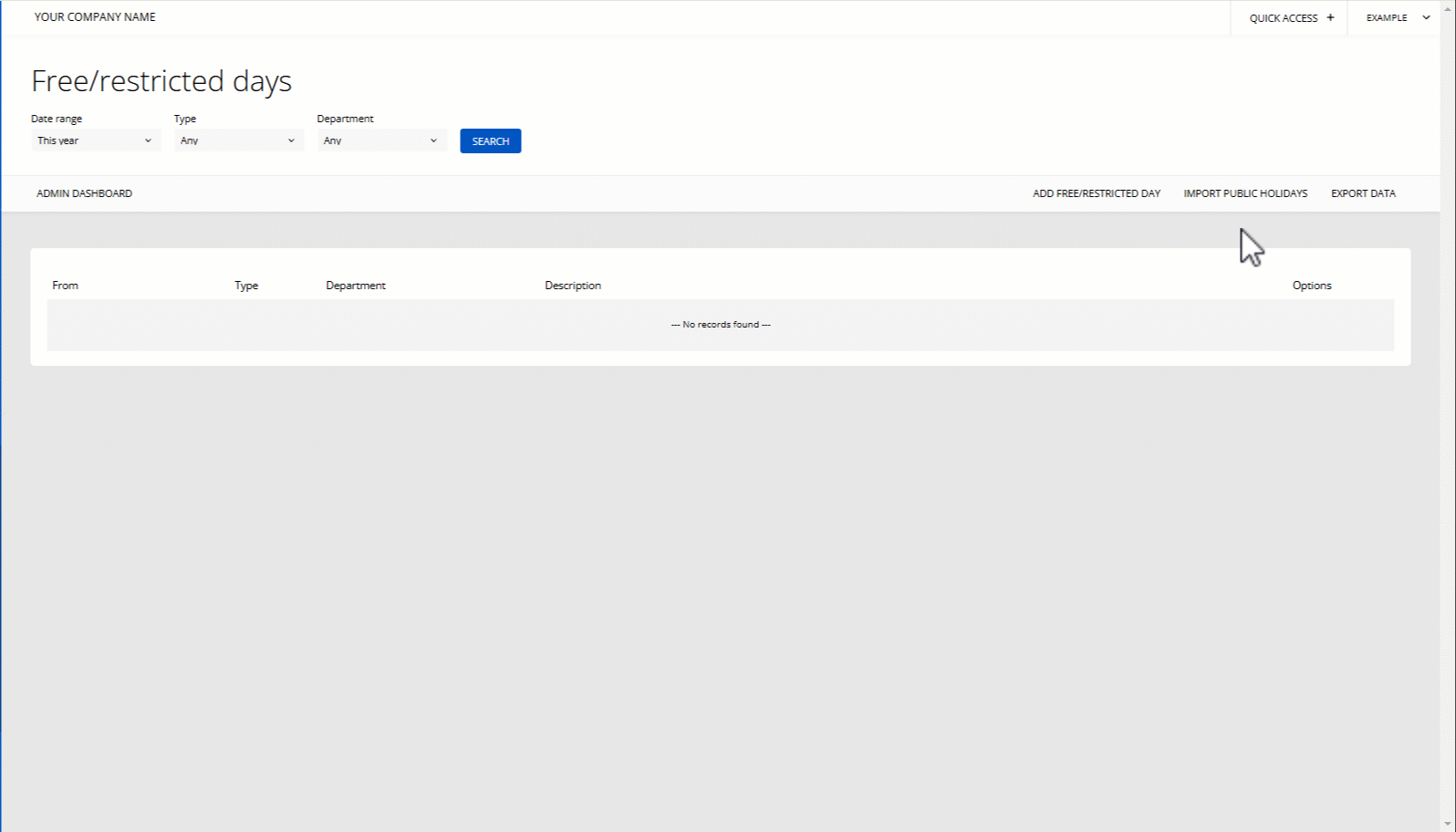
PLATFORMS
Web / OnlineCATEGORIES
Public / Bank HolidaysGetting Started
Administration
PHRASES
holidays, free, days, restricted, public holidays, bank holidays, national holidays, christmas, free daySimilar articles
Using the bulk book leave tool in WhosOff you can quickly enter leave requests for multiple departments, or the whole company.
Sometimes companies need to make amendments to any company days that have been booked, or even bank holidays.
Setting up your WhosOff account - ready for the new year.
WhosOff is used by many different organisations in different countries. Apart from Countries having different national holidays, some organisations work on these days and some don't and they maybe taken as a normal working day.
View or print staff leave.
Sometimes companies need to make amendments to any company days that have been booked, or even Bank holidays.
