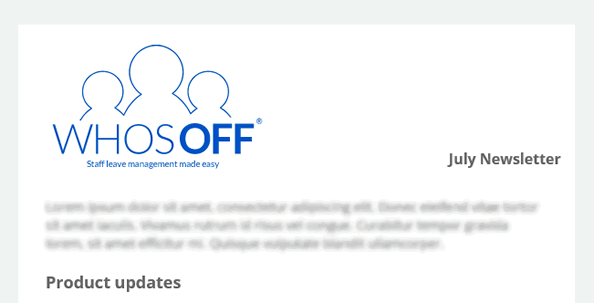UK weather is notoriously unpredictable, and extreme weather events are becoming more frequent. While most conditions are just a minor inconvenience to busy companies, heavy snowfall can have a major impact on employees’ ability to get to work.
Snow days often catch businesses on the back foot, and they can be costly to company productivity. To help you quite literally weather the storm, here are 6 ways your firm can prepare for snowy conditions this winter:
1. Introduce a bad weather policy
Snow is often disruptive to businesses because there’s no formal procedure in place for working during extreme weather conditions. Creating a bad weather policy will allow your company to set clear guidelines for managing snow days – we’re going to touch on some of the things to include in a moment.
Bad weather policies don’t have to be long and complex; a few short instructions make a huge difference. And if you’ve got something prepared, it’s easy to circulate around your team next time the weather forecast predicts snow.
2. Give staff the tools to work from home
One element to include in your bad weather policy is whether it’s safe for staff to travel into work during heavy snowfall. You may wish to create a clause around considering alternative transport if there is disruption on their usual route. However, in some conditions it’s better for employee safety if they work from home.
Even if team members can get in, making them battle through gridlocked roads or deal with delayed rail and bus services might not be the best use of their time.
More companies than ever are now set up for remote working; 85% of employees want a hybrid approach to professional life anyway – even during fair weather periods. Testing your set-up before extreme conditions hit will allow you to make sure everyone has the tools they need to do their job properly from home.
3. Consider closing your office
While some firms can easily let most or all staff work remotely, there are other businesses where staff need to be on-site for operations to run effectively. This may result in a two-tier system; those that can work from home on snow days do so, but those that can’t are expected to attend their physical place of work.
If snowfall is particularly heavy, however, it may be dangerous to encourage staff to travel. In this case, you may want to consider closing your head office and other work sites until conditions have improved.
Make sure you include potential office closures into your company bad weather policy, so employees understand that their safety will be prioritised in all commercial decision-making. And, usually you’ll need to pay staff if you officially close your premises – even if they can’t do their job from home.
4. Create a clear chain of communication
Sharing bad weather policies in advance will help your team understand how snow days affect working procedures, but there are many decisions that need to be communicated on the day.
For example, employees will need to let their manager or team leader know if it’s not possible for them to safely travel to work. You may also want to take wider action – instructing all team members to work from home, or shutting down offices as we’ve just mentioned.
Setting out a clear communication framework for snow days will get the message out quickly, so people can adapt their work plans and get on with their job as quickly as possible. It also avoids mixed messages that could result in staff attempting to travel in when conditions aren’t safe.
5. Decide if snow days should be taken as annual leave
One of the challenges that employers face when dealing with snow days is how to manage staff absences. Should employees take snow days as holiday, or should they be required to use their annual leave?
Before you decide, there are several permutations to consider. For example:
- Should employees who can’t work remotely have to take snow days as holiday when some of their colleagues can still do their job from home?
- Should parents have to take annual leave when their child’s school is closed, and they have no other childcare options?
- Should staff be given the option to make up time lost to snow days at a later date? Either through flexi-time, working overtime or using time off in lieu to pay for it.
- Should employees be given the option to take unpaid leave for snow days if they don’t want to use their annual leave entitlement?
Guidelines for taking time off during severe weather should be clearly outlined in your company annual leave policy, so staff know exactly where they stand. This helps to avoid any upset or frustration, and makes it easier for senior personnel to manage the impact of snow day disruption on their team members.
6. Update your leave management system when things return to normal
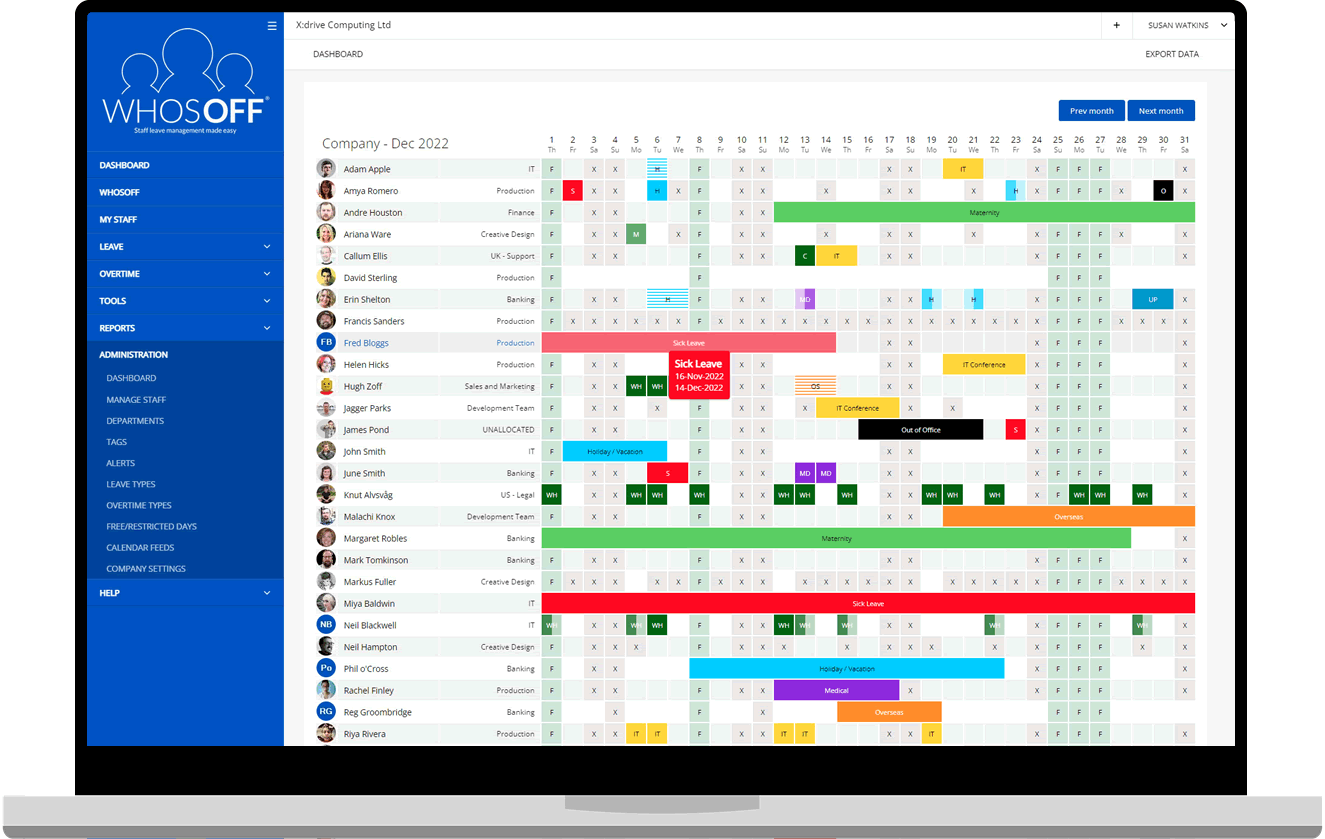
Snow days can be frustrating for some, exciting for others, but either way, hopefully things will return to ‘business as usual’ relatively quickly.
To avoid extreme weather having a lasting impact on your business, it’s important to update your staff holiday calendar as soon as possible – recording any annual leave people took to cover snow days.
Managing the impact of snow days becomes more complex if your firm allows people to choose different responses. For example, some employees may have continued working from home when others booked last minute time off; some staff members want to take their snow day as unpaid leave, whereas others want to work overtime to make up the hours.
It’s very difficult to capture this level of detail if you’re relying on spreadsheets or simple work holiday planners to track staff leave. However, an online leave management system like WhosOff can record multiple types of time off on one central dashboard – for an accurate, up-to-date record of everyone’s movements.
WhosOff can be used by staff during extreme conditions to check your bad weather policy, view how much holiday entitlement they have available, and note when they’re working from home. And after the event, managers and HR staff can document how employees managed snow day disruption, to ensure there aren’t mistakes or disputes further down the line.
Get ready for snow days this winter: start your free WhosOff trial now.
Photo by Steven Wright of Unsplash.com