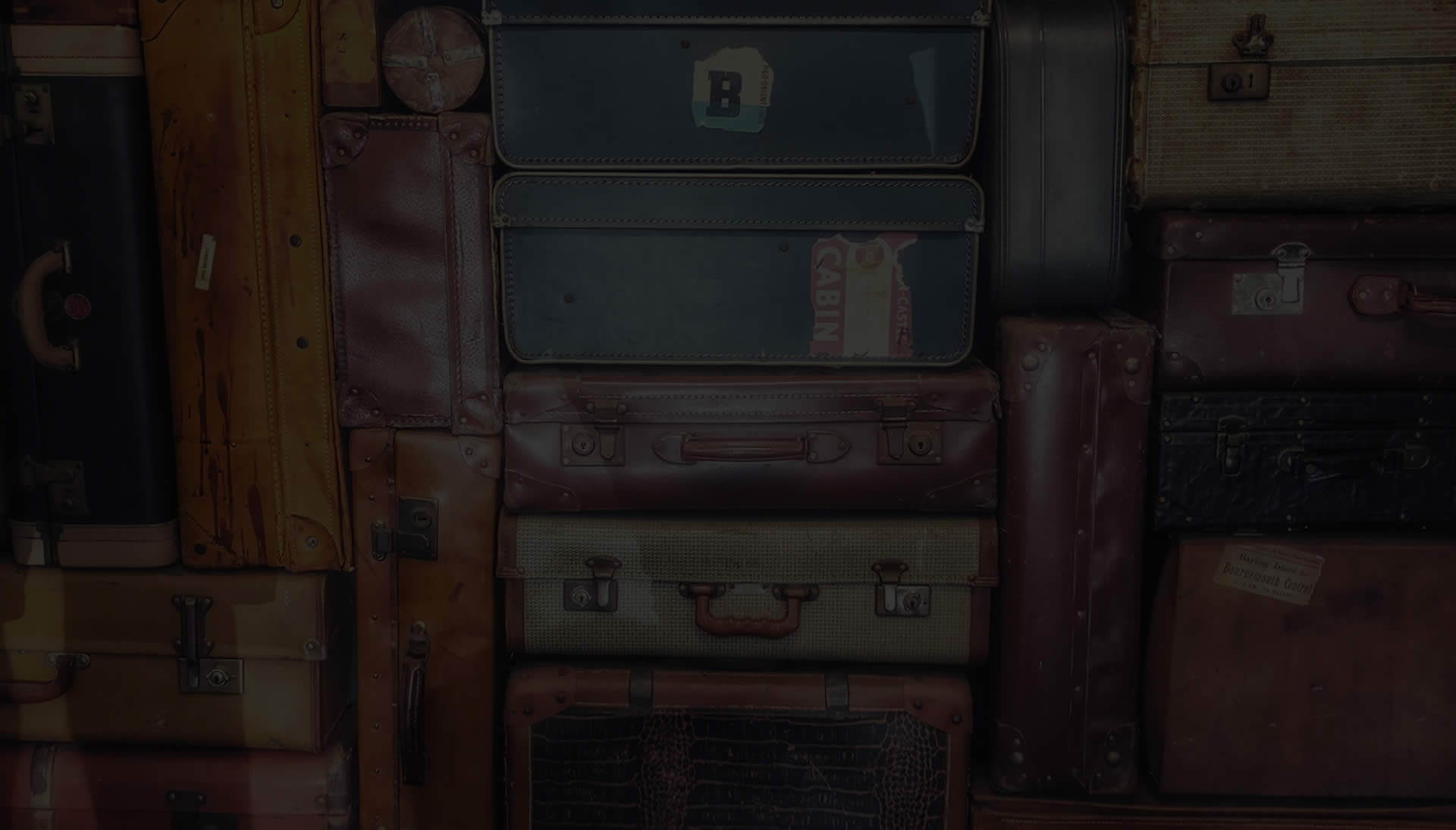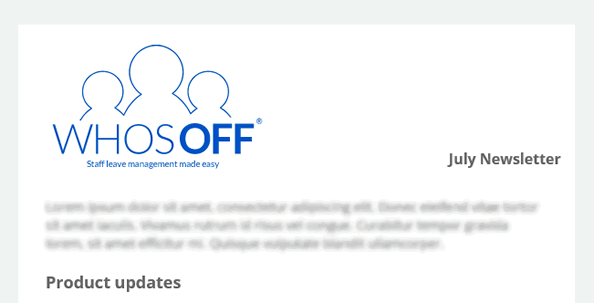If you're looking through the WhosOff view to find key members of staff that are off in a given timeframe, instead of seeing all staff irrespective of leave, now you have the option to see only those staff members that are off in the selected period.
After clicking on the WhosOff tab, check out the new option on the right hand side of the title bar, titled "Show only WhosOff", by toggling this option the list will be filtered to show only those staff member that have leave records in the selected month.
Similar articles
10.APR.2025
As a business owner, HR manager, or professional responsible for managing a team, one of the key tasks you will face is understanding and planning for the number of working days in a year and working weeks in a year. Using an online leave management tool such as WhosOff can relieve some of this burden.
01.APR.2025
As the new financial year begins, businesses are gearing up to streamline operations, optimize resources, and ensure smooth workflows. One critical aspect of this preparation is managing staff leave effectively, here's where WhosOff can help.
28.JAN.2025
As a fundamental part of any business running smoothly, the management and tracking of staff leave is often a task that can be overlooked but can have a major impact on operations when things go wrong.
16.OCT.2024
Learn how our customers have accelerated their internal business processes by integrating with the WhosOff API to manage their staff leave and absence tasks.