Deprecated featureThis feature has now been deprecated from WhosOff and is no longer available, to new customers.
Please speak with one of our advisors if HR is a feature you are looking for, as we have another platform (WhosOffice) which may suit.
How to setup an Emergency Contact
As part of the HR Module you can record Emergency Conacts for your staff members within WhosOff.
- Click the Administration tab
- In the Administration page, click Manage Staff Members
- Then click Edit in line with the staff members name
- On the resulting page click the Emergency Contacts tab, on the left
WhosOff will only ever ask for basic contact information for the Emergency Contact(s) that you setup within the system. On the current page use the Add Contact Fields, on the right, to create the Record. This consists of the following information.
- Name
- Relationship
- Phone(Home)
- Phone(Work)
- Phone(Mobile)
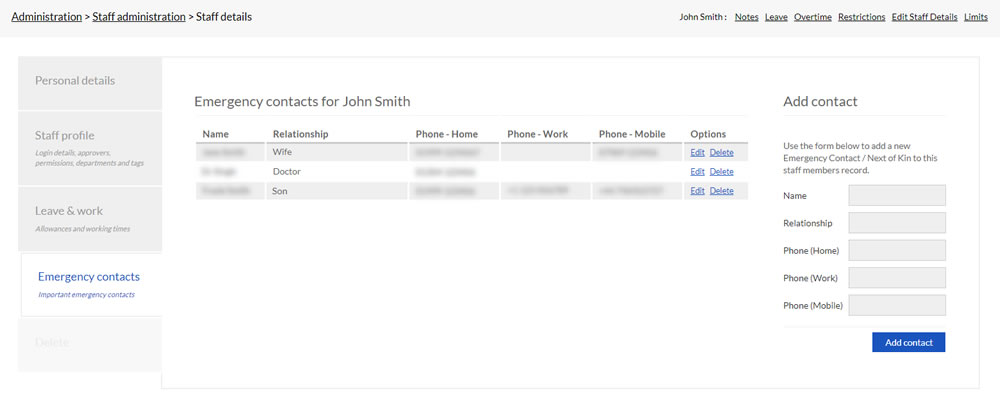 Screenshot: Emergency contact management
Screenshot: Emergency contact management
Self-service
Whilst it is possible for Super Users to add Emergency Contacts for any member of staff within the system. Staff and Approvers can also add their own Emergency Contacts.
Check out our article on Emergency Contact Self Service available to all user levels on WhosOff.
PLATFORMS
CATEGORIES
PHRASES
Emergency , Contact, HR, Information, next of kinSimilar articles
