Follow the instructions below when you would like to amend your personal details, your WhosOff login details, or your preferred team view when you login to WhosOff.
Instructions
- Ensure you are logged into your account
- Tap on the Menu Toggle icon
- From the menu, tap on Edit My Details
- From the resulting page, amend your details as required. If you need to update your Email address/Username or supply a new account Password, this can be done at the bottom of the page
- Once you have finished making the necessary changes, scroll down and tap on Save Changes.
- The system will confirm that the changes have been saved successfully
Visual Overview
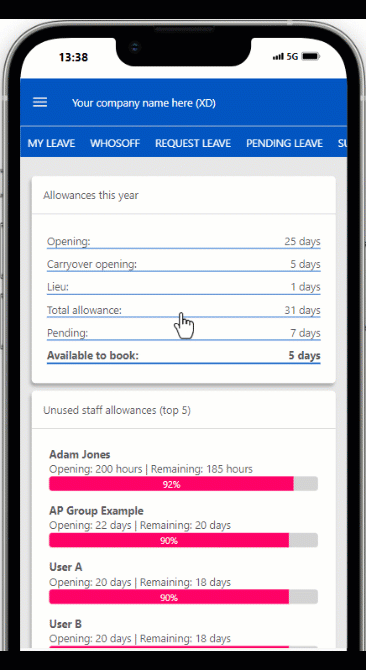
PLATFORMS
IOSMobile
Android
CATEGORIES
Getting StartedPHRASES
edit details, login details, personal details