THE THREE LEVELS OF APPROVER
There are three Approver user levels which super users can assign to managers, giving the approvers more control over their staff members' leave and overtime. The three options are;
- Approver - This is the standard permission for an approver, allowing them to approve or decline leave requested by any user they are set to approve.
- Approver with Add Leave/Overtime - This allows the approver to also add leave or overtime on behalf of any staff member they are set to approve.
- Approver with Add Leave/Overtime & Edit/Cancel Leave - As above, but with the extra option to edit previously requested leave and also cancel any leave for a staff member.
While an approver may be able to add overtime, they cannot cancel it; this must be done by a super user. Approvers are limited to managing their staff members' leave only.
Adding and editing leave on a staff member's behalf will override any restrictions set and bypass the approval process, allowing the approver to enter leave in the past, on restricted days, or add more leave than the staff member is entitled to. This will also send email notifications to the staff member, their approver and notifiers (depending on the leave type's email settings). There is an article on How to add leave for staff as an approver, for more information.
ASSIGNING EXTRA PERMISSIONS
- Login to your WhosOff account
- Click on Administration on the Left Hand menu
- Then click on Manage Staff
- Click on the relevant user's name (you may want to use the filters at the top to find them more easily)
- Click on Profile on the left
- Under Account Setup, change the User type dropdown to either Approver, Approver with add leave/overtime, or Approver with add leave/overtime & edit/cancel leave
- Click Save changes.
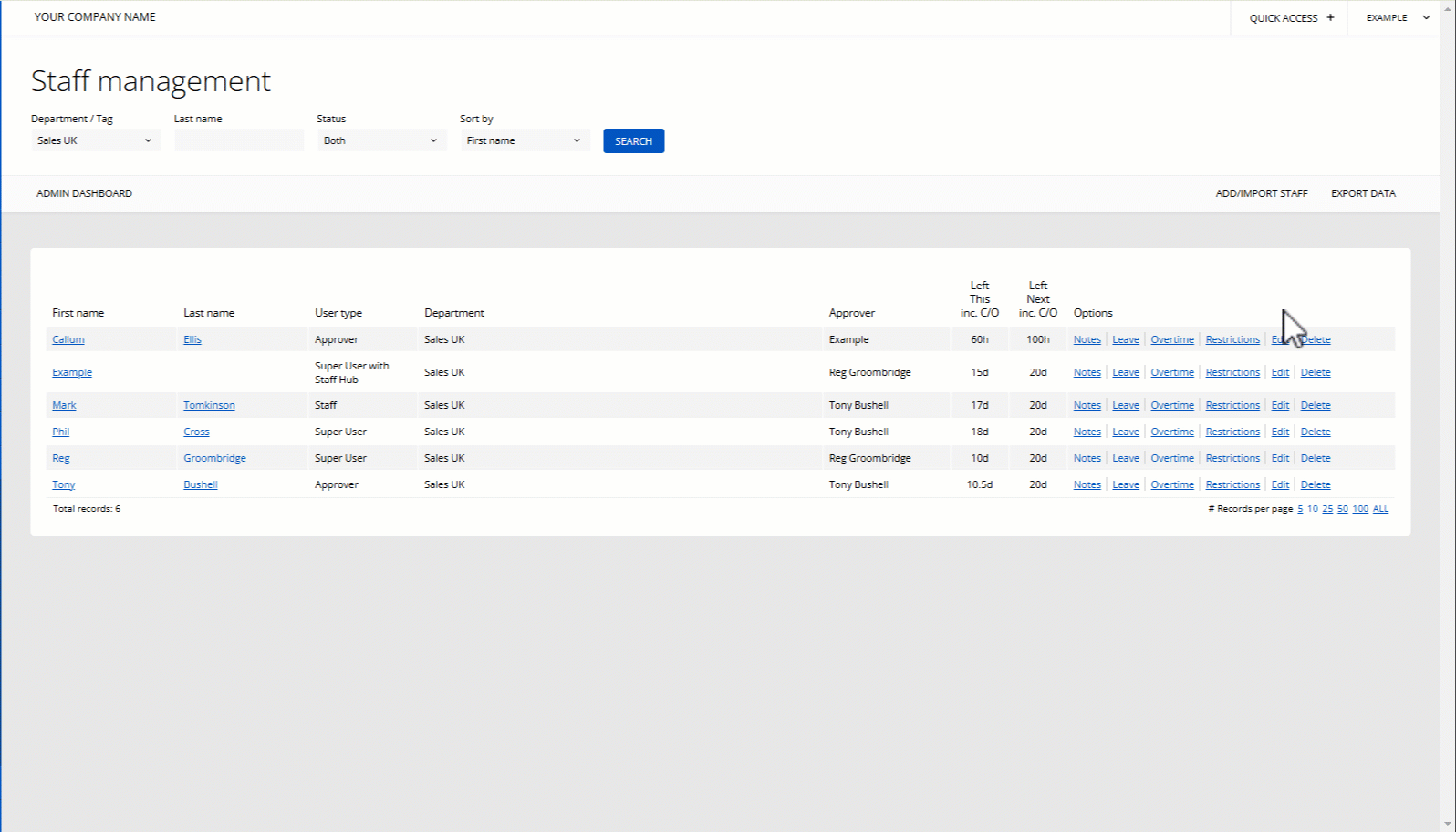
PLATFORMS
Web / OnlineCATEGORIES
AdministrationPHRASES
approver level, approvers, add staff leave, manage staff, user types, user levels, cancel leave, add overtime, edit leave, approver, approver with add leave/overtime, approver with add leave/overtime edit/cancel leave