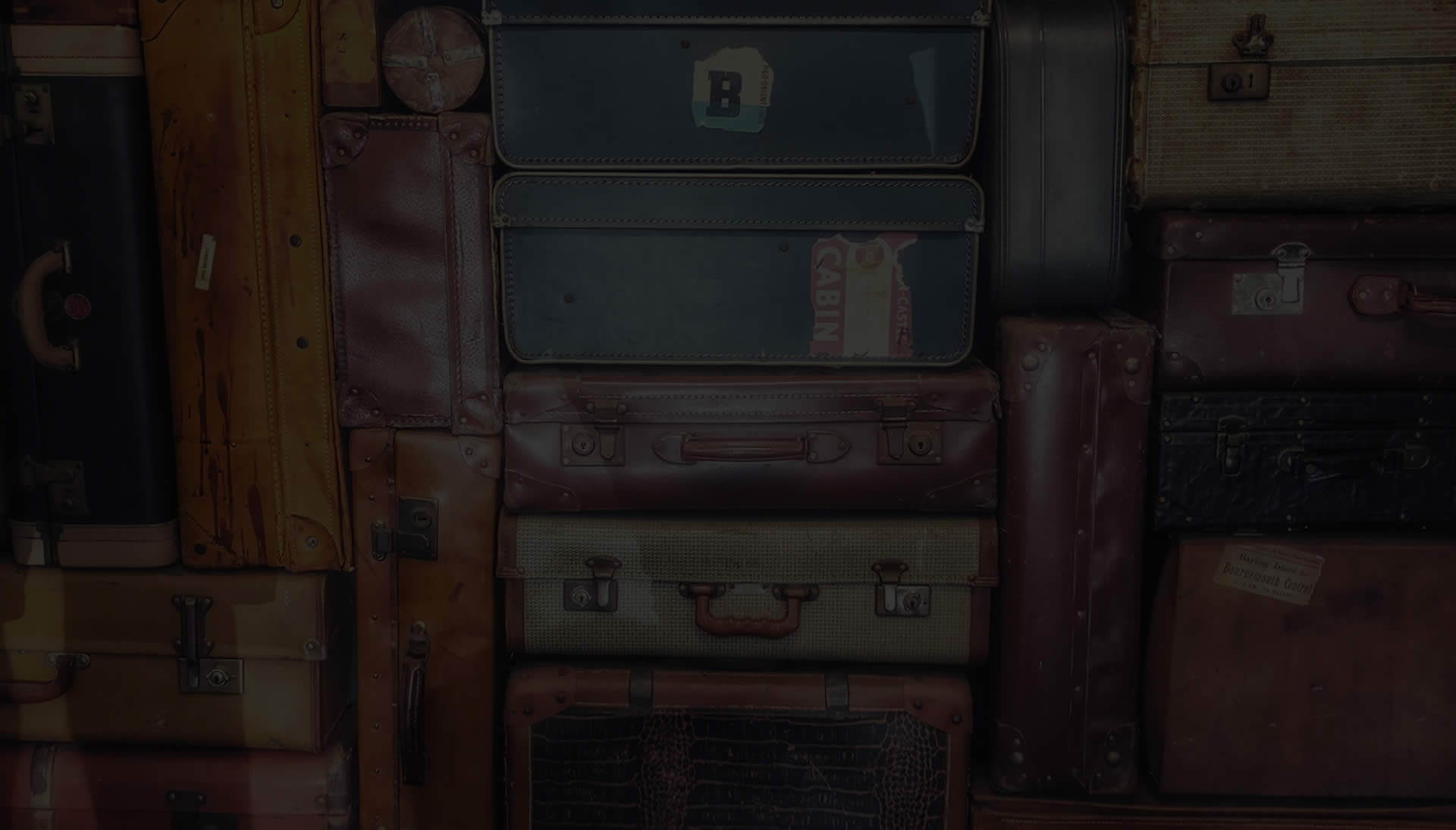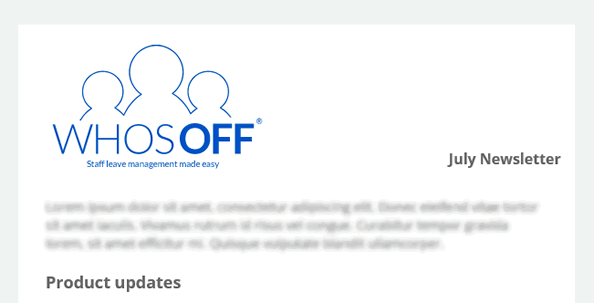Think an annual leave planner is only for tracking staff holidays? It's time to think again.
Here are 16 different types of time off your company can coordinate through leave management software:
1. Paid holidayLet’s start with the obvious use case. You can use an online annual leave planner to manage annual leave!
There are many benefits to digitising your company holiday calendar. These include giving everyone accurate information and cutting down on emails and paperwork. If you still rely on spreadsheets to manage time off, now’s the time to think about an online leave planner.
2. Time off in lieu (TOIL)
Many companies allow staff to accrue extra time off by working additional hours and receiving time off in lieu.
The best annual leave planners enable you to track overtime alongside annual leave, so you can see exactly how much time off each team member has amassed.
3. Sickness
The average person takes four days off each year due to illness, but many companies keep sick leave data hidden in an HR folder. Tracking staff absences on your leave planner will show who’s off due to illness alongside who’s on holiday.
You don’t need to detail what’s wrong for everyone to see. However, marking people absent can help colleagues to rearrange meetings and redistribute workload.
4. Medical appointments
We all need to visit the doctor or dentist occasionally, but these appointments aren't usually recorded in the holiday calendar. As a result, employees often need to change meeting times or swap out tasks assigned to them while they’re off.
The best way to manage staff medical appointments is to look for an online leave planner that tracks certain leave types by the hour. This way, you’re not blocking out a whole day when someone’s only out of the office for an hour or two.
5. Bank holidays
Bank holidays can go one of two ways, depending on the industry you’re operating in. For some companies, public holidays mean an office shutdown. For others, bank holidays are a busy trading period, so it’s not ideal for staff to take time off.
With an online leave planner, you set the rules around managing public holidays. For example, you can use your staff holiday software to:
- Block out bank holidays in everyone’s calendar, so they’re already marked as days off
- Restrict how many people can book bank holidays off if you’re remaining open
- Decide whether to include bank holidays in your team’s holiday entitlement or offer them as additional days off
6. Company shutdown days
It’s not just bank holidays that can lead to an entire company shutdown. Events such as conferences and training days can take your workforce away from their day-to-day tasks.
Adding company shutdown days to your online leave tracker will ensure that staff don’t book holidays or meetings when they're required at your event.
7. Maternity, paternity, adoption and shared parental leave
Online annual leave planners can prove a helpful HR tool for managing set periods of leave – like when a staff member becomes a parent.
You can use your company leave tracker to track how long they’ll be off for maternity, paternity, adoption or shared parental leave. It’s also helpful for planning their return to work to make the process as seamless as possible.
8. Compassionate/bereavement leave
Sometimes sensitive personal issues affect your staff, like losing a partner or close family member. In this situation, you don’t want your employee to be bothered by work calls.
Adding compassionate leave into your planner will give staff members time to grieve. Plus, it will help colleagues to show empathy and understanding on their return.
9. Carer’s leave
There are over five million unpaid carers in the UK: chances are, someone in your company is looking after a relative alongside their day job. It’s a demanding task, with employees often struggling to achieve a sustainable work/life balance.
UK law is changing this year to give working carers more support. The Carer's Leave Act 2023 will come into force, granting carers the right to take up to five days’ unpaid leave each year. This will allow them to attend appointments and spend time with loved ones without dipping into their leave allowance.
To honour this law change, you’ll need to ensure your business tracks carer’s leave separately from paid time off.
10. Jury service
While many types of staff leave are flexible, sometimes unavoidable events happen, like a team member being called up for jury service.
As an employer, you can’t legally refuse time off for jury service. Block that time out in your online leave planner can help you make contingency plans - like restricting close colleagues from booking annual leave during this time.
11. Unpaid leave
We’ve already mentioned carer’s leave as an official type of paid time off. However, there are other circumstances in which staff may want to arrange unpaid leave.
For example, a new recruit joins your company part-way through the year. They’ve already booked two holidays but don't have enough paid leave to cover that time off. As a gesture of goodwill, you can let them use their holiday entitlement and then take the remaining time as unpaid leave.
Tracking unpaid leave in your staff holiday calendar can help your accounts team to deduct time from people's salaries.
12. Sabbaticals
Retaining talented staff is more time and cost-effective than recruiting new starters. That's why so many companies like to reward staff for long service. One perk that some firms offer is a six or 12-month sabbatical so employees can travel or spend more time with their families.
If you’re offering staff sabbaticals, recording this as a separate leave type will help you to monitor who’s taken up your offer – and how long they’ll be off work.
13. Volunteering days
It’s good to give back to others – especially if you’re a B-corp or you have a strong corporate and social responsibility strategy. So why not help staff contribute to the community by offering volunteering days?
Many companies offer employees 1-2 volunteering days each year, which they can use to support an organisation of their choice. Adding this as a separate leave type in your calendar highlights when people take time off to help others. It may even encourage other colleagues to book their volunteering leave.
14. Duvet days
In the U.S., duvet days are an institution, and now they’re being adopted internationally.
If you’re unfamiliar with the concept, a duvet day is a last-minute day off booked when someone doesn’t feel like coming to work. It might be due to a busy weekend, a poor mental health day, or even just because they’re feeling tired.
To accurately manage duvet days, most businesses set a maximum limit each year. Tracking these days off in your annual leave planner will help you to monitor how many duvet days each staff member has used.
15. Gardening leave
Managing staff notice periods can be challenging in itself. It gets even more complex when someone takes a job with a competitor, as you must put them on gardening leave.
Adding gardening leave to your staff leave planner can ensure the departing employee isn’t assigned tasks they cannot complete. It also eliminates awkward questions about how long they’ll be off and when they’ll return.
16. Unauthorised absences
Every type of leave we’ve covered so far has one thing in common: it’s a form of authorised absence. Whether paid or unpaid, managers or HR have consented to that time off.
Sometimes, however, employees will take an unauthorised absence. And it’s just as vital to track this time off alongside official leave.
Recording unauthorised absences in your leave planner will identify problems with staff attendance. It also provides a clear and accurate record for HR follow-up, giving you evidence to pursue appropriate action.
Track multiple leave types through WhosOff
We’ve shared 16 reasons why a staff member might take time off work, but these are just a drop in the ocean. There are hundreds more! All of which you can track with an online staff leave planner like WhosOff.
WhosOff allows companies to track multiple leave types in one place. You can choose whether all company members can see why someone’s off, or whether sensitive data is restricted to HR and managers only.
Depending on what's happening, you can also choose to approve leave by the day or hour, and you can add your own custom leave types. One of our clients tracks over 70 different types of leave through WhosOff!
If you’re using WhosOff already, our online knowledge base has helpful information on setting up your leave types.
If you’re not using our software yet, start your WhosOff trial now and explore our annual leave plan free of charge for up to eight weeks.