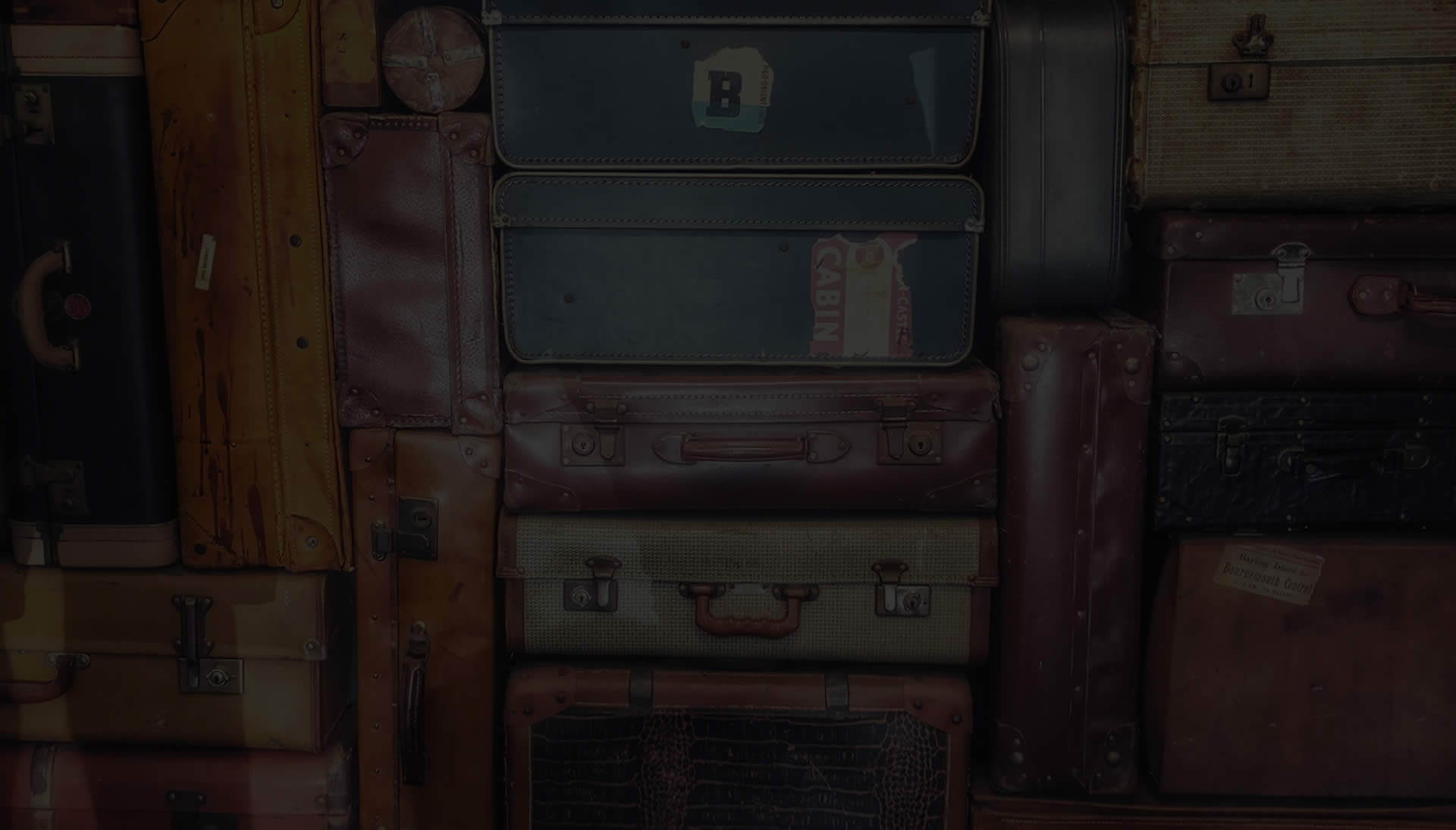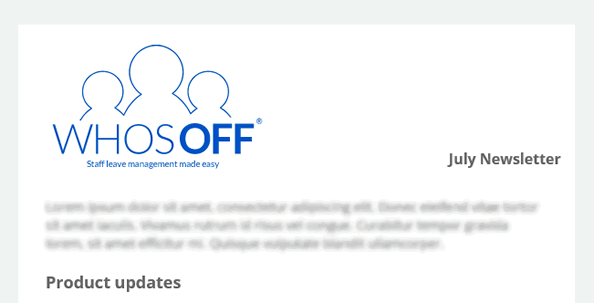Updates published to the WhosOff service on Wednesday 20th July 2016 are as follows:
Active Directory Integration (New)
Following feedback from our customers we are pleased to announce you can now integrate your local Active Directory account with WhosOff, saving your staff members time as well as reducing the number of logins they need to remember.
Full details on how to setup Active Directory Integration is located within your WhosOff account (Super Users only), simply navigate to Administration > Company details > Active Directory once you have logged in for more information.
Company details (Update)
As part of our update, we have restructured the company details page to assist Super Users with managing their accounts. There are now 4 sections (tabs) to this page: General/billing details, WhosOff setup, Active Directory and Send welcome messages.
Bulk send welcome message / Onboarding (New)
Previously, in order to notify staff members that you had created an account for them was to do this individually or when you process the bulk import option. Now you are able to onboard and notify teams/departments via Administration > Company details > Send welcome messages. This will allow you to generate a new temporary password for a group of staff members, send them the details and they will be required to supply a new password when they first access their account.
Self approving staff members (New)
If you have members of staff whom do not require any approval for their leave or overtime requests (such as directors or top level management), there is now an option to set the staff member to self approve their own leave and overtime requests. Simply select the option "No Approver / Self Approves" from within the staff edit area.
Bulk Manage Approvers / Notifiers
Previously you were able to manage approvers for your staff members on a bulk basis, with this update you are now able to bulk manage the notifiers on each staff members account as well.
Bradford Factor
Some companies employ the Bradford Factor scoring as a way of measuring persistent leave offenders, whilst some companies choose not to employ this calculation and have a more personal approach to leave. With this in mind, you are now able to switch off the Bradford Factor scoring from the WhosOff report. Simply navigate to Administration > Company details > WhosOff setup and make the appropriate choice under "Show Bradford Factor?".
Overtime breakdown report
There is a new option under this report "Group By Staff Member", which when selected will show the breakdown of overtime for each staff member, with totals based on the input criteria.
Staff leave administration
Minor adjustment to include Lieu days and Carryover values on screen when managing staff leave.
Restrictions report (New)
If you have setup staff restrictions within your WhosOff account, previously you would have to go through each staff member to see the restrictions setup for that staff member. There is now a new report titled "Staff restrictions", which will allow you to view restrictions by staff members, departments, tags or the whole company.
Staff working schedule
Previously you were only able to bulk manage working times for hours staff, this area has been updated so you can manage what days/hours each staff member works, by department.
Quick reports update
Minor adjustment to include lieu and carryover values in the following staff reports:
- Staff by approver
- Staff by department
- All staff