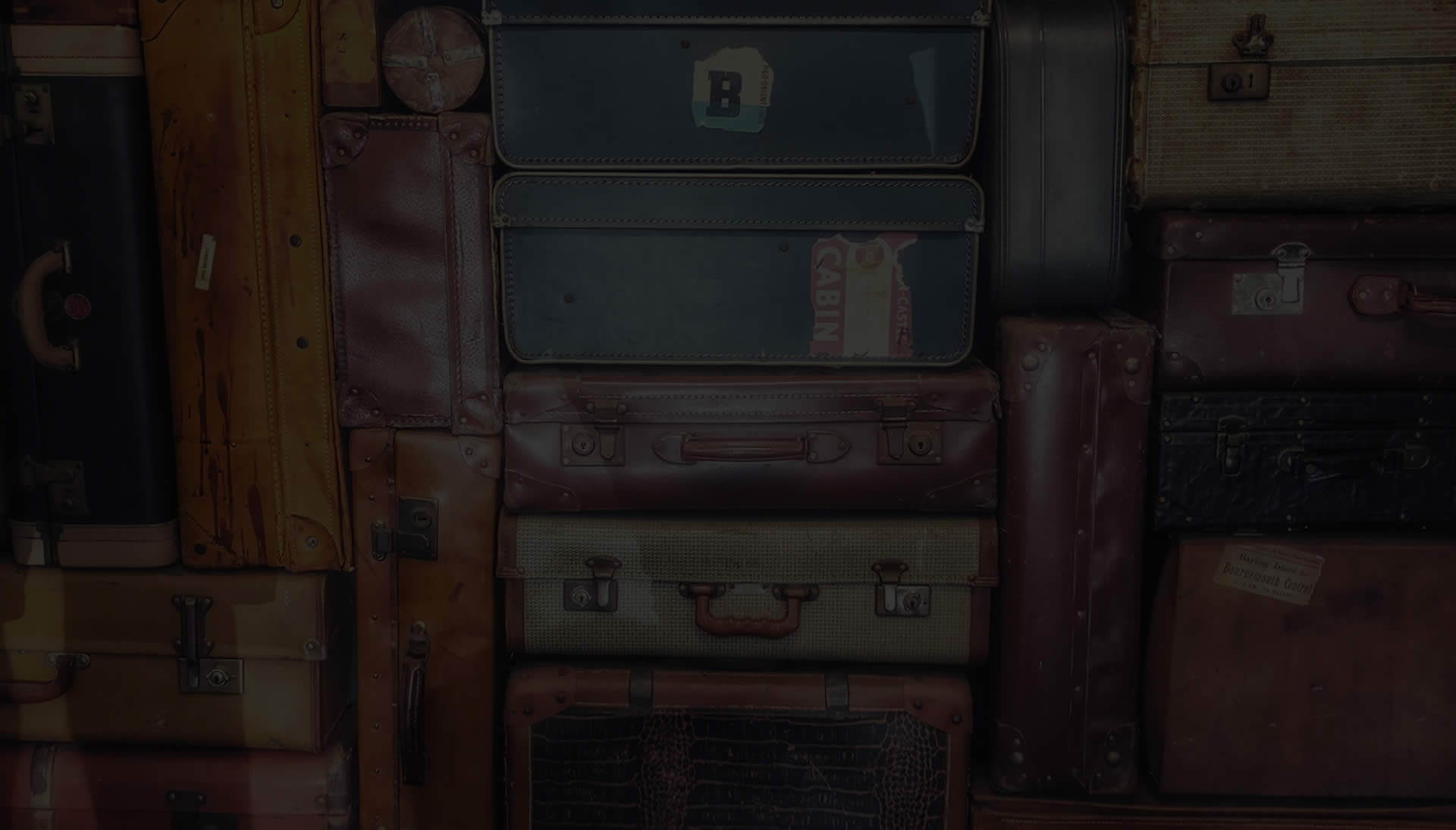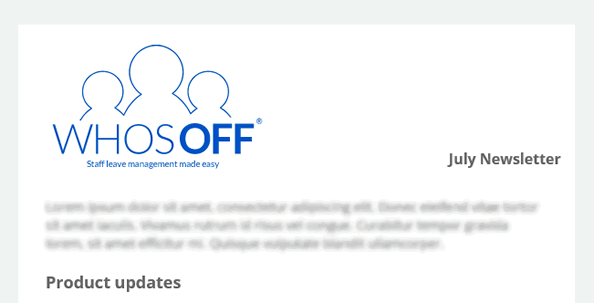Updates published to the WhosOff service as of the 25th January 2017 are as follows:
My Staff
When logged in as a Super User you now have the option to view the Staff Balance Overview tab for All Staff Members on your account. Simply login to your account, click on the "My Staff" link, then change the "Showing" option to be "Showing : All Staff Members".
Reports
When viewing the "Yearly Breakdown" report on your account, you previously had the option to view the report for Last Year, This Year and Next Year. This has now been extended to include year selections back to when to signed up to WhosOff.
To see this option, login to your account, click on the "Reports" link, then under the Yearly Breakdown area, open the "Year" option.
Staff Administration > Overtime
You are now able to remove any overtime requests that were declined at the time of request. When viewing the overtime list within the Staff Administration area, any Declined overtime requests will now give you the new "Remove" option.